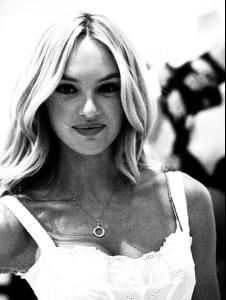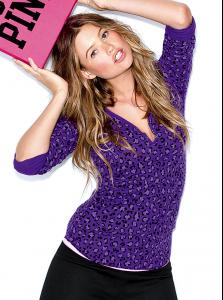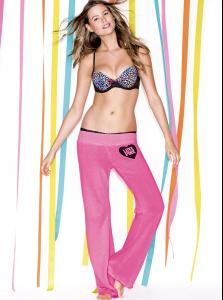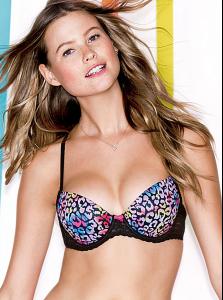Everything posted by lovemusic102
-
Milou Sluis
-
Milou Sluis
-
Candice Swanepoel
-
Candice Swanepoel
More HQ's /monthly_11_2011/post-42054-0-1446072480-52051_thumb.jpg" data-fileid="3459106" alt="post-42054-0-1446072480-52051_thumb.jpg" data-ratio="127.41"> imgcelebs.info
-
Erin Heatherton
-
Candice Swanepoel
- Miranda Kerr
-
Lily Aldridge
- Izabel Goulart
- Erin Heatherton
- Candice Swanepoel
- Terese Pagh Teglgaard
VS- Miranda Kerr
- Magdalena Frackowiak
- Lindsay Ellingson
/monthly_10_2011/post-42054-0-1446108101-49569_thumb.jpg" data-fileid="4187948" alt="post-42054-0-1446108101-49569_thumb.jpg" data-ratio="134.74">- Lily Aldridge
- Lais Ribeiro
- Erin Heatherton
- Candice Swanepoel
More... /monthly_10_2011/post-42054-0-1446072425-38538_thumb.jpg" data-fileid="3457982" alt="post-42054-0-1446072425-38538_thumb.jpg" data-ratio="134.74"> Victoria's Secret: Holiday 2011 Feat. Candice Swanepoel madoff productions facebook- Behati Prinsloo
VS Pink /monthly_10_2011/post-42054-0-1446068697-76629_thumb.jpg" data-fileid="3371634" alt="post-42054-0-1446068697-76629_thumb.jpg" data-ratio="134.74">- Victoria's Secret Lingerie/Underwear
Account
Navigation
Search
Configure browser push notifications
Chrome (Android)
- Tap the lock icon next to the address bar.
- Tap Permissions → Notifications.
- Adjust your preference.
Chrome (Desktop)
- Click the padlock icon in the address bar.
- Select Site settings.
- Find Notifications and adjust your preference.
Safari (iOS 16.4+)
- Ensure the site is installed via Add to Home Screen.
- Open Settings App → Notifications.
- Find your app name and adjust your preference.
Safari (macOS)
- Go to Safari → Preferences.
- Click the Websites tab.
- Select Notifications in the sidebar.
- Find this website and adjust your preference.
Edge (Android)
- Tap the lock icon next to the address bar.
- Tap Permissions.
- Find Notifications and adjust your preference.
Edge (Desktop)
- Click the padlock icon in the address bar.
- Click Permissions for this site.
- Find Notifications and adjust your preference.
Firefox (Android)
- Go to Settings → Site permissions.
- Tap Notifications.
- Find this site in the list and adjust your preference.
Firefox (Desktop)
- Open Firefox Settings.
- Search for Notifications.
- Find this site in the list and adjust your preference.