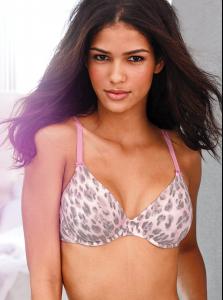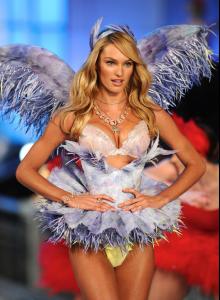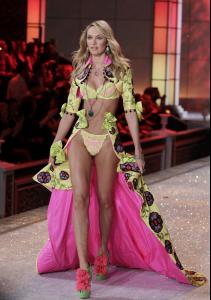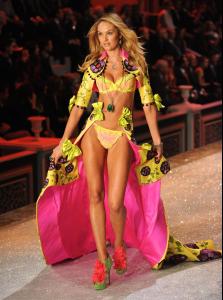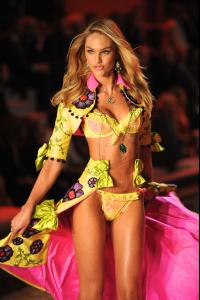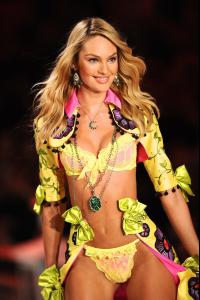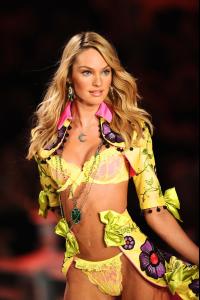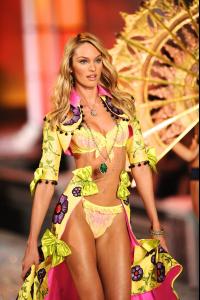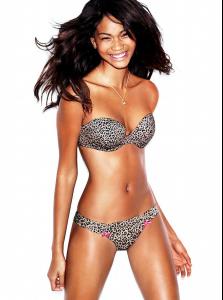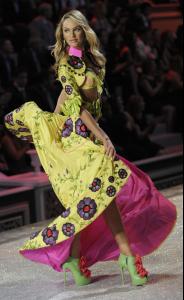Everything posted by lovemusic102
-
Runway
VSFS 2011 HQ's and untagged Super Angels Passion Play I Put A Spell On You Finale celebutopia.net
-
Erin Heatherton
- Cris Urena
-
Candice Swanepoel
-
Candice Swanepoel
VSFS 2011 HQ Ballet (Opening) I know MarVS is going to be happy with the 8th pic finally being in higher quality I Put A Spell On You Passion Play celebutopia.net
-
Magdalena Frackowiak
- Lily Aldridge
- Lais Ribeiro
- Elsa Hosk
-
Edita Vilkeviciute
- Chanel Iman
-
Candice Swanepoel
-
Candice Swanepoel
She talks at 0:25
-
Motion
- Candice Swanepoel
- Motion
- Motion
- Motion
- Motion
- Shanina Shaik
Appears throughout- Elsa Hosk
Appears around 3:53- Motion
- Candice Swanepoel
Account
Navigation
Search
Configure browser push notifications
Chrome (Android)
- Tap the lock icon next to the address bar.
- Tap Permissions → Notifications.
- Adjust your preference.
Chrome (Desktop)
- Click the padlock icon in the address bar.
- Select Site settings.
- Find Notifications and adjust your preference.
Safari (iOS 16.4+)
- Ensure the site is installed via Add to Home Screen.
- Open Settings App → Notifications.
- Find your app name and adjust your preference.
Safari (macOS)
- Go to Safari → Preferences.
- Click the Websites tab.
- Select Notifications in the sidebar.
- Find this website and adjust your preference.
Edge (Android)
- Tap the lock icon next to the address bar.
- Tap Permissions.
- Find Notifications and adjust your preference.
Edge (Desktop)
- Click the padlock icon in the address bar.
- Click Permissions for this site.
- Find Notifications and adjust your preference.
Firefox (Android)
- Go to Settings → Site permissions.
- Tap Notifications.
- Find this site in the list and adjust your preference.
Firefox (Desktop)
- Open Firefox Settings.
- Search for Notifications.
- Find this site in the list and adjust your preference.