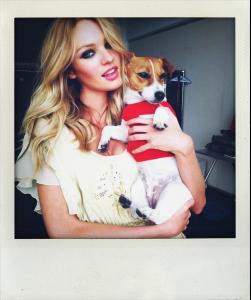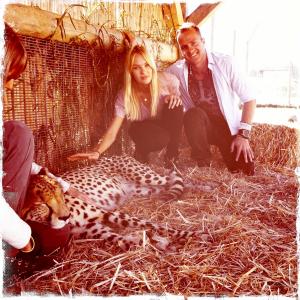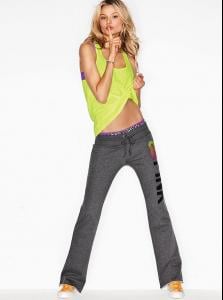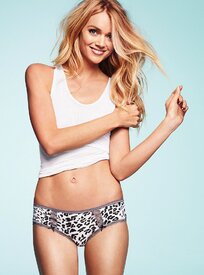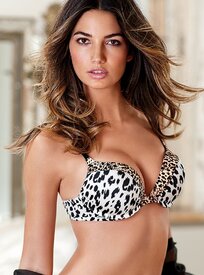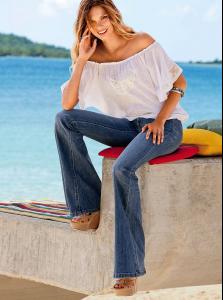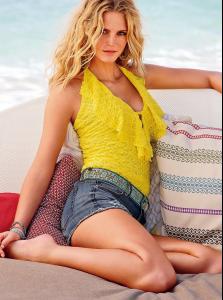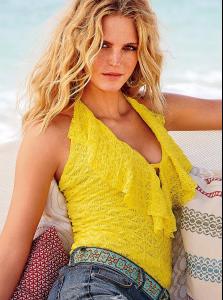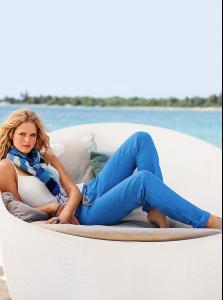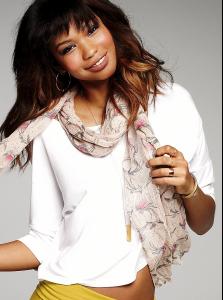Everything posted by lovemusic102
- Katsia Zingarevich
-
Candice Swanepoel
^Nope I noticed that too. In behind the scenes pics and video (where she's not being interviewed) she's either dancing, making funny faces, or playing around but at VS events she goes into serious/business mode it seems like.
-
Candice Swanepoel
^Lol it's not me it's the person who runs the website modelsjam.com Haven't seen some of these pictures before. They are from her official website candiceswanepoel.com
-
Candice Swanepoel
-
Daniela Braga
^Aha thanks Glad I found her too, been wondering who she was since I saw Blumarine.
-
Daniela Braga
-
Victoria Lee
-
Shanina Shaik
-
Marloes Horst
-
Magdalena Frackowiak
-
Lindsay Ellingson
-
Lily Aldridge
VS /monthly_03_2012/post-42054-0-1593849259-22211_thumb.jpg" class="ipsImage ipsImage_thumbnailed" alt="V340056_CROP1.jpg">
- Katsia Zingarevich
- Karmen Pedaru
- Karlie Kloss
-
Erin Heatherton
-
Emanuela de Paula
- Doutzen Kroes
- Chanel Iman
-
Candice Swanepoel
- Cameron Russell
- Bregje Heinen
-
Behati Prinsloo
-
Victoria's Secret Lingerie/Underwear
-
Victoria's Secret Lingerie/Underwear