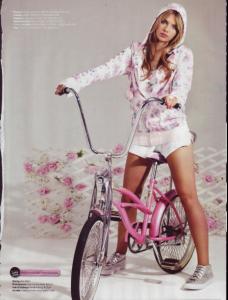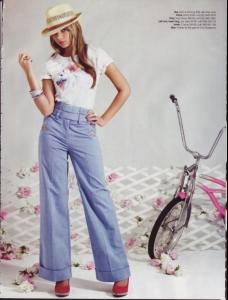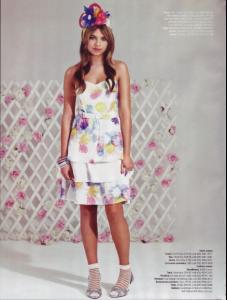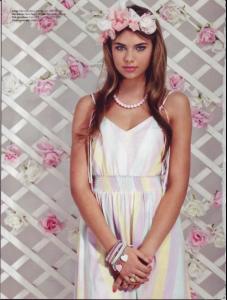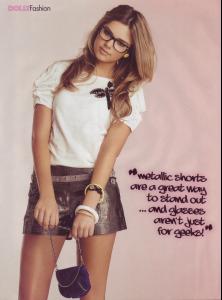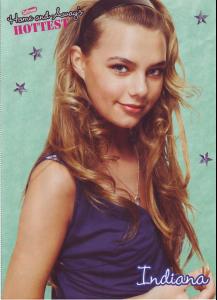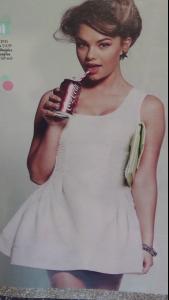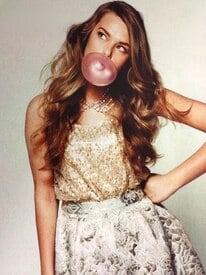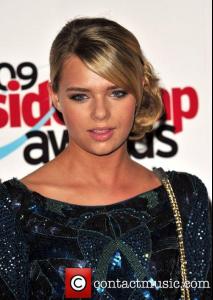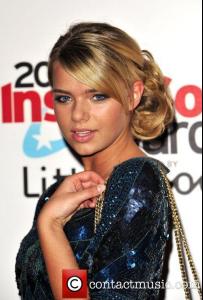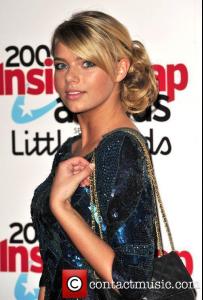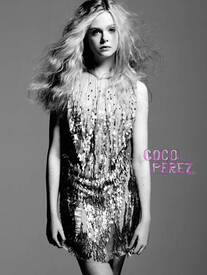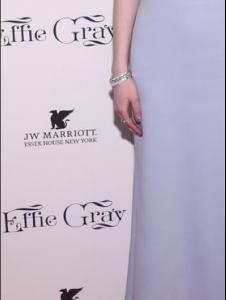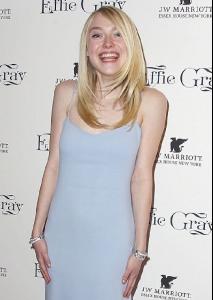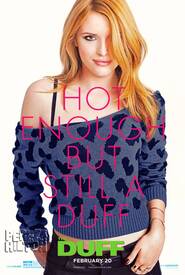Everything posted by Luis Gonzalo
-
Elisha Cuthbert
lack of neurons here, what a silly childish debate! isn't the something more interesting to talk about
-
Bella Thorne
thanks for the ads miss
-
Lily Collins
thanks for the ads tzdon
-
Phoebe Tonkin
-
Jamie Chung
https://www.youtube.com/watch?v=f6p_QAMbnJk
-
Charlize Theron
- Elisha Cuthbert
- Indiana Evans
- Indiana Evans
- Indiana Evans
- Elle Fanning
- Elle Fanning
- Dakota Fanning
- Dakota Fanning
- Bella Thorne
- Bella Thorne
- Bella Thorne
- Scarlett Johansson
https://www.youtube.com/watch?v=BrF3FY-ag5g- Ellie Bamber
a really cute redhead- Ophelia Lovibond
- Christian Serratos
- Christian Serratos
Maxim photoshoot- Jessica Chastain
https://www.youtube.com/watch?v=TxP32SMVLMI- Jessica Chastain
- Elisha Cuthbert
Account
Navigation
Search
Configure browser push notifications
Chrome (Android)
- Tap the lock icon next to the address bar.
- Tap Permissions → Notifications.
- Adjust your preference.
Chrome (Desktop)
- Click the padlock icon in the address bar.
- Select Site settings.
- Find Notifications and adjust your preference.
Safari (iOS 16.4+)
- Ensure the site is installed via Add to Home Screen.
- Open Settings App → Notifications.
- Find your app name and adjust your preference.
Safari (macOS)
- Go to Safari → Preferences.
- Click the Websites tab.
- Select Notifications in the sidebar.
- Find this website and adjust your preference.
Edge (Android)
- Tap the lock icon next to the address bar.
- Tap Permissions.
- Find Notifications and adjust your preference.
Edge (Desktop)
- Click the padlock icon in the address bar.
- Click Permissions for this site.
- Find Notifications and adjust your preference.
Firefox (Android)
- Go to Settings → Site permissions.
- Tap Notifications.
- Find this site in the list and adjust your preference.
Firefox (Desktop)
- Open Firefox Settings.
- Search for Notifications.
- Find this site in the list and adjust your preference.