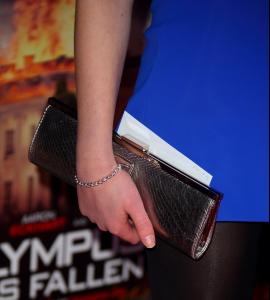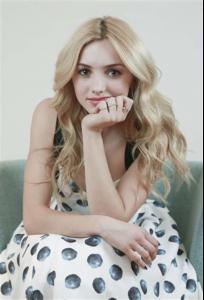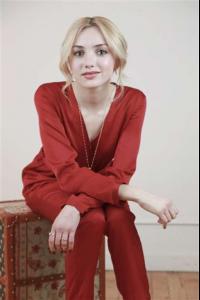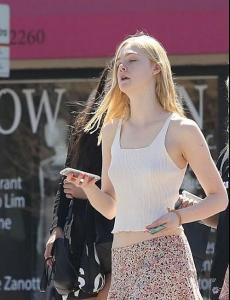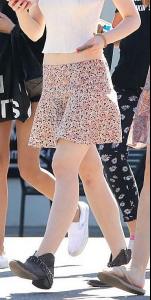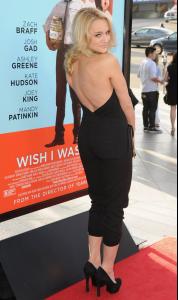Everything posted by Luis Gonzalo
-
Ariel Winter
-
Elle Fanning
-
Willow Shields
- Saoirse Ronan
- Saoirse Ronan
- Saoirse Ronan
-
Saoirse Ronan
Lost River Promotional Stills
-
Peyton Roi List
-
Ryan Newman
-
Sophie Turner
Update 5' 10" Sophie recently narrated the audiobook version of the Lev Grossman short story The Girl in the Mirror, which was included in the short fiction anthology Dangerous Women, and was edited by George R.R. Martin. On 12 August 2014, Deadline reported that Turner had been cast in the upcoming biopic Mary Shelley's Monster, portraying the title character Mary Shelley. The film has been described as "a story of youth that transcends time, a gothic romance, a love triangle that involves a dark passenger." The film will also star Taissa Farmiga as Shelley's stepsister Claire Clairmont, and Jeremy Irvine as Shelley's husband Percy Bysshe Shelley. On 23 January 2015, Turner was cast as Jean Grey in X-Men: Apocalypse, due out in 2016. https://www.youtube.com/watch?v=BmpABL26SB8
- Sophie Turner
- Sophie Turner
-
Peyton Roi List
-
Peyton Roi List
-
Peyton Roi List
-
Peyton Roi List
-
Elle Fanning
-
Hunter King
-
Hunter King
- Hunter King
- Hunter King
- Hunter King
- Hunter King
- Hunter King
- Hunter King
outstanding younger actress in a drama series for her role on "The Young and the Restless" during the 41st Annual Daytime Emmy Awards in Beverly Hills - Hunter King
Account
Navigation
Search
Configure browser push notifications
Chrome (Android)
- Tap the lock icon next to the address bar.
- Tap Permissions → Notifications.
- Adjust your preference.
Chrome (Desktop)
- Click the padlock icon in the address bar.
- Select Site settings.
- Find Notifications and adjust your preference.
Safari (iOS 16.4+)
- Ensure the site is installed via Add to Home Screen.
- Open Settings App → Notifications.
- Find your app name and adjust your preference.
Safari (macOS)
- Go to Safari → Preferences.
- Click the Websites tab.
- Select Notifications in the sidebar.
- Find this website and adjust your preference.
Edge (Android)
- Tap the lock icon next to the address bar.
- Tap Permissions.
- Find Notifications and adjust your preference.
Edge (Desktop)
- Click the padlock icon in the address bar.
- Click Permissions for this site.
- Find Notifications and adjust your preference.
Firefox (Android)
- Go to Settings → Site permissions.
- Tap Notifications.
- Find this site in the list and adjust your preference.
Firefox (Desktop)
- Open Firefox Settings.
- Search for Notifications.
- Find this site in the list and adjust your preference.