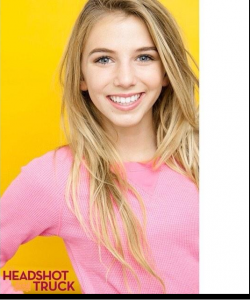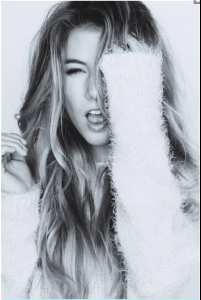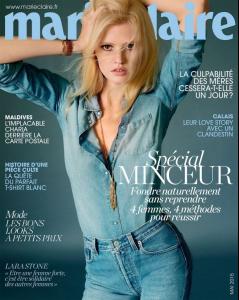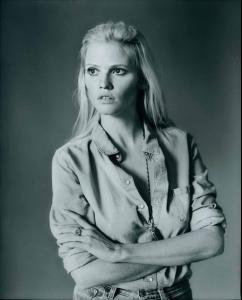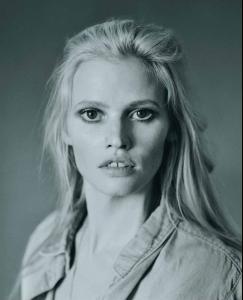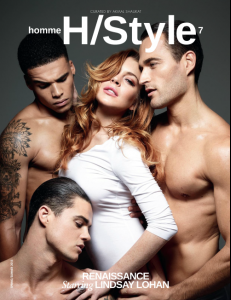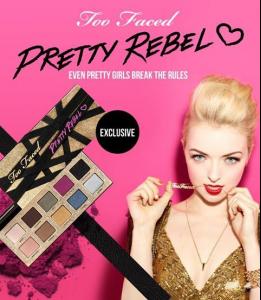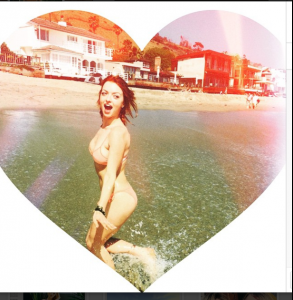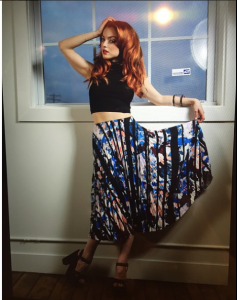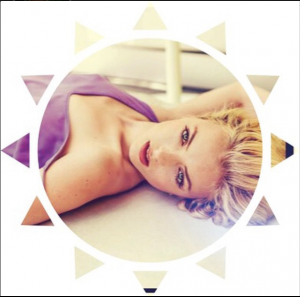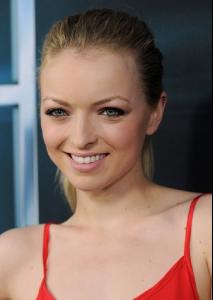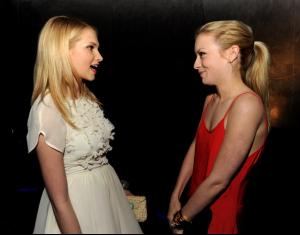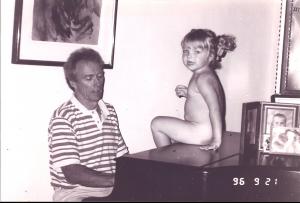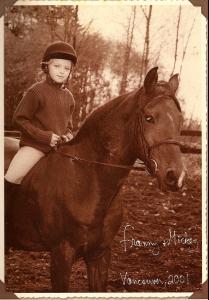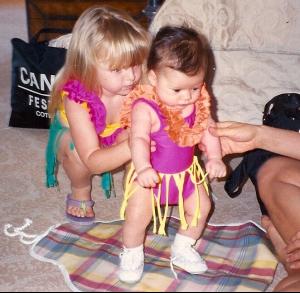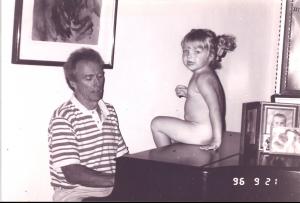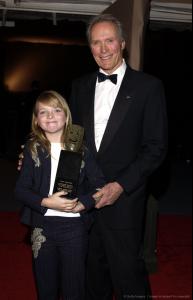Everything posted by Luis Gonzalo
-
Chloe Moretz
-
Indiana Evans
- Brooke Shields
sure, it is an Agent of Shields Figures !- Lia Marie Johnson
I agree, but who cares about the music! :wub2:- Avalon Robbins
- Avalon Robbins
- Avalon Robbins
- Lara Stone
- Lindsay Lohan
- Dakota Fanning
- Sammi Hanratty
kool, thanks Marlobo- Bella Thorne
NYLON TV X BEHIND THE SCENES BELLA THORNE in Nylon Español- Brooke Shields
Nice dog! Pure race?- Dakota Fanning
Dakota’s film Franny premiers Sept 17th 2015 (A philanthropist, Richard Gere, meddles in the lives of newly-married couples in an attempt to relive his past. ) is set to have its world premiere at the Tribeca Film Festival under the World Narrative Feature Competition. The festival will run from April 15 to 26. Pics Showing Off Her Bogus Baby Bump On Film Set!- Indiana Evans
- Francesca Eastwood
- Francesca Eastwood
- Francesca Eastwood
- Francesca Eastwood
- Francesca Eastwood
- Francesca Eastwood
- Francesca Eastwood
- Francesca Eastwood
- Francesca Eastwood
- Francesca Eastwood
- Brooke Shields
Account
Navigation
Search
Configure browser push notifications
Chrome (Android)
- Tap the lock icon next to the address bar.
- Tap Permissions → Notifications.
- Adjust your preference.
Chrome (Desktop)
- Click the padlock icon in the address bar.
- Select Site settings.
- Find Notifications and adjust your preference.
Safari (iOS 16.4+)
- Ensure the site is installed via Add to Home Screen.
- Open Settings App → Notifications.
- Find your app name and adjust your preference.
Safari (macOS)
- Go to Safari → Preferences.
- Click the Websites tab.
- Select Notifications in the sidebar.
- Find this website and adjust your preference.
Edge (Android)
- Tap the lock icon next to the address bar.
- Tap Permissions.
- Find Notifications and adjust your preference.
Edge (Desktop)
- Click the padlock icon in the address bar.
- Click Permissions for this site.
- Find Notifications and adjust your preference.
Firefox (Android)
- Go to Settings → Site permissions.
- Tap Notifications.
- Find this site in the list and adjust your preference.
Firefox (Desktop)
- Open Firefox Settings.
- Search for Notifications.
- Find this site in the list and adjust your preference.