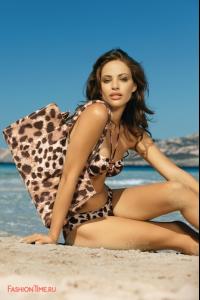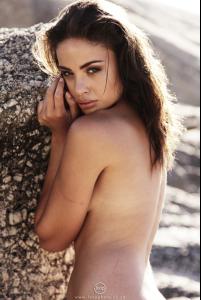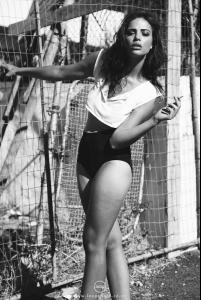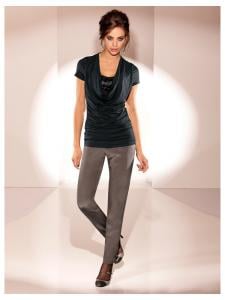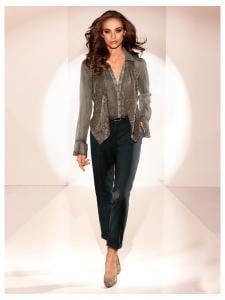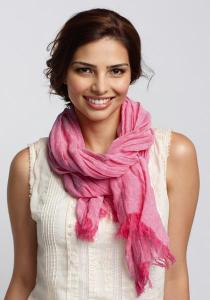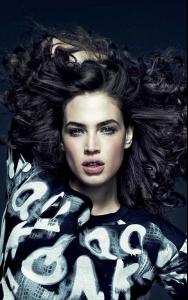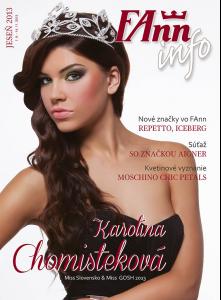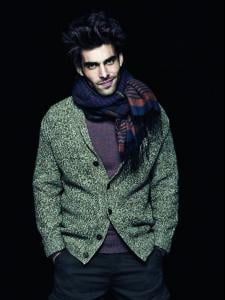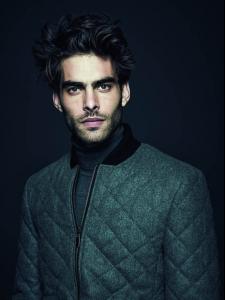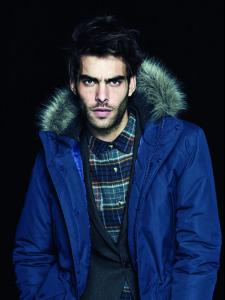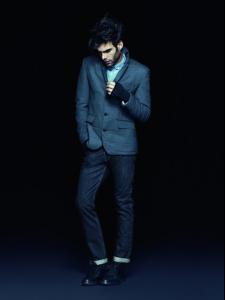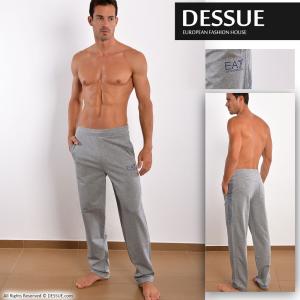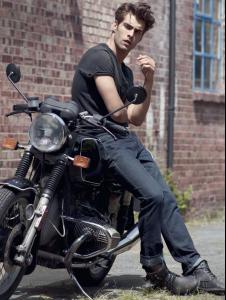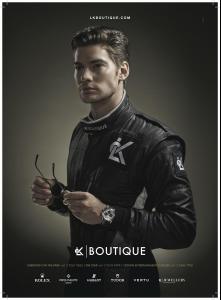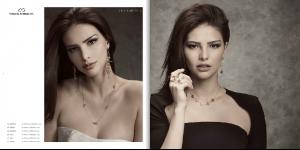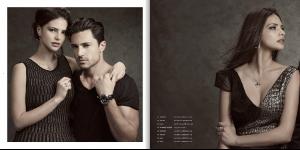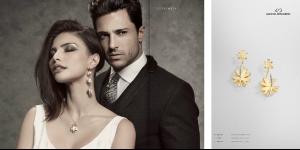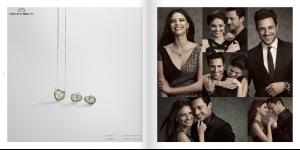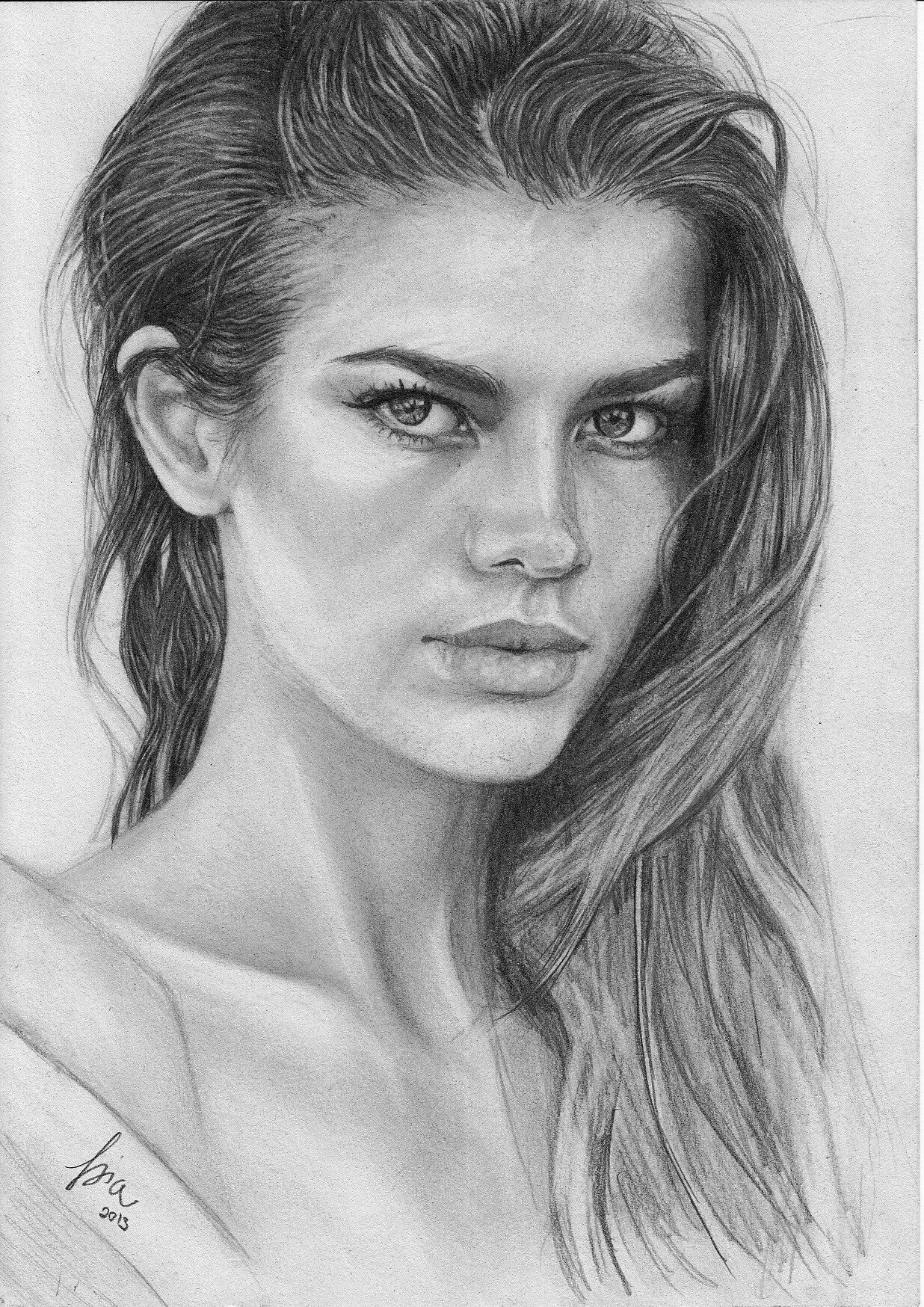
Everything posted by antoinetteda
-
Viktoriya "Vika" Falileeva
Vince Camuto spring 2013 dejavu-intl.com/blogs/entry/Vince-Camuto-Spring-2013-Campaign-Vika-Falileeva
-
Lauren Mellor
- Nicole Meyer
- Nicole Meyer
- Celebrity elimination game
Candice Swanepoel (out) Edita Vilkeviciute (6) Gisele Bundchen (1) Doutzen Kroes (5)- Nicoleta Vaculov
- Nicole Meyer
- Carol Brandao
- Crista Cober
- The Slovak BEAUTY
- Jon Kortajarena
+ lookbook inspiredbymuses.com/2013/06/24/lookbook-jon-kortajarena-for-ff-fall-2013/lookbook-jon-kortajarena-for-ff-fall-2013-3- Radoslav Vanko
- Jon Kortajarena
- David Sciola
- David Sciola
- David Sciola
Palm Beach editorial with: Michael Baptiste ph: Daniel Holfeld malemodelscene.net- Alyssa Miller
Ou! What has she done with her hair? I don't like her new hair style. I think, she lost bit of her femininity with this style. Alyssa has relatively strong facial features, so long hair makes her more gently and more feminine.- Hali Kai Burns
- Celebrity elimination game
Adriana Lima (10) Natasha Barnard (1) Magdalena Frackowiak (1) Candice Swanepoel (3) Edita Vilekviciute (9) Gisele Bundchen (6) Emily Didonato (3) Doutzen Kroes (10)- Celebrity elimination game
Adriana Lima (10) Natasha Barnard (2) Magdalena Frackowiak (1) Candice Swanepoel (4) Edita Vilekviciute (9) Gisele Bundchen (6) Emily Didonato (4) Doutzen Kroes (10)- Amanda Wellsh
- Celebrity elimination game
Adriana Lima (9) Natasha Barnard (2) Magdalena Frackowiak (3) Candice Swanepoel (7) Edita Vilekviciute (10) Gisele Bundchen (4) Emily Didonato (4) Doutzen Kroes (10)- Carol Brandao
- Amanda Wellsh
- Celebrity elimination game
Adriana Lima (9) Natasha Barnard (3) Magdalena Frackowiak (4) Candice Swanepoel (8) Edita Vilekviciute (10) Gisele Bundchen (4) Emily Didonato (4) Doutzen Kroes (10) - Nicole Meyer
Account
Navigation
Search
Configure browser push notifications
Chrome (Android)
- Tap the lock icon next to the address bar.
- Tap Permissions → Notifications.
- Adjust your preference.
Chrome (Desktop)
- Click the padlock icon in the address bar.
- Select Site settings.
- Find Notifications and adjust your preference.
Safari (iOS 16.4+)
- Ensure the site is installed via Add to Home Screen.
- Open Settings App → Notifications.
- Find your app name and adjust your preference.
Safari (macOS)
- Go to Safari → Preferences.
- Click the Websites tab.
- Select Notifications in the sidebar.
- Find this website and adjust your preference.
Edge (Android)
- Tap the lock icon next to the address bar.
- Tap Permissions.
- Find Notifications and adjust your preference.
Edge (Desktop)
- Click the padlock icon in the address bar.
- Click Permissions for this site.
- Find Notifications and adjust your preference.
Firefox (Android)
- Go to Settings → Site permissions.
- Tap Notifications.
- Find this site in the list and adjust your preference.
Firefox (Desktop)
- Open Firefox Settings.
- Search for Notifications.
- Find this site in the list and adjust your preference.