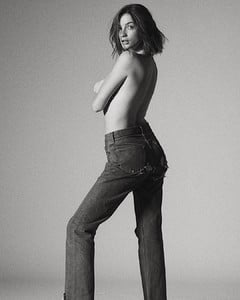Everything posted by Memento Mori
-
Elizabeth Elam
- Lauren Summer
- Ellie Ottaway
- Taylor Cochrane
- Hailey Outland
- Celine Farach
Works fine for me https://www.instagram.com/celinefarach/- Sarah Mcdaniel
- Lauren Summer
- Effy Harvard
- Celine Farach
- Melody Le
- Jemma Baines
- Celine Farach
ig story: celinefarach_27522608_1963896723869860_7597631034468859904_n.mp4 celinefarach_26873585_1772639623032040_7038418883711074304_n.mp4- Celine Farach
- Sofia Jamora
- Celine Farach
- Hannah Masi
- Natalie Pack
- Lauren Summer
- Nina Agdal
No Nina and no Rose makes me something something- Lauren Summer
heylaurensummer_26825075_1336381403132559_8021280243404767232_n.mp4- Denise Schaefer
https://twitter.com/deeeniseS/status/956233619290378240 https://www.bookcameo.com/deniseschaefer- Hailey Outland
Account
Navigation
Search
Configure browser push notifications
Chrome (Android)
- Tap the lock icon next to the address bar.
- Tap Permissions → Notifications.
- Adjust your preference.
Chrome (Desktop)
- Click the padlock icon in the address bar.
- Select Site settings.
- Find Notifications and adjust your preference.
Safari (iOS 16.4+)
- Ensure the site is installed via Add to Home Screen.
- Open Settings App → Notifications.
- Find your app name and adjust your preference.
Safari (macOS)
- Go to Safari → Preferences.
- Click the Websites tab.
- Select Notifications in the sidebar.
- Find this website and adjust your preference.
Edge (Android)
- Tap the lock icon next to the address bar.
- Tap Permissions.
- Find Notifications and adjust your preference.
Edge (Desktop)
- Click the padlock icon in the address bar.
- Click Permissions for this site.
- Find Notifications and adjust your preference.
Firefox (Android)
- Go to Settings → Site permissions.
- Tap Notifications.
- Find this site in the list and adjust your preference.
Firefox (Desktop)
- Open Firefox Settings.
- Search for Notifications.
- Find this site in the list and adjust your preference.
- Lauren Summer







.thumb.jpg.26c0d53d89cc9d40aabcda126381a7b5.jpg)
.thumb.jpg.fd5d6e9d0d2309d01033d70320d76f71.jpg)













.thumb.jpg.ef61ad853020d25a602145d510969559.jpg)