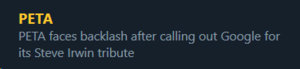Everything posted by Memento Mori
- Nicola Cavanis
-
Denise Schaefer
-
Nicola Cavanis
IG, Lanasia lanasia_official_54297899_666685800415512_3126701569633222098_n.mp4
-
Nicola Cavanis
Zalando josierath IG story (Shape Germany shoot) josierath_53576179_122608578873415_1587478104713696851_n.mp4 josierath_53639232_2234282023555740_3499601905109616891_n.mp4 josierath_53639232_2234282023555740_3499601905109616891_n.mp4
- Nicola Cavanis
-
Nicola Cavanis
- Post Your Crush Of The Day.
- Nicola Cavanis
- Nicola Cavanis
- Nicola Cavanis
- Dioni Tabbers
- Celine Farach
- Celine Farach
- Dioni Tabbers
- Celine Farach
- Rayanne Bitancourt
You can get higher resolution images from Littlewoods by doing one of two things: 1. After clicking "View Larger," click again on the picture, and it will zoom in. Then right click and Open Image in New Tab. 2. Only do the former, but add ?w=2700&h=3600& to the end of the filename. Example: https://media.littlewoods.com/i/littlewoods/NDNKK_SQ1_0000009065_DUSKY_ROSE_MDo https://media.littlewoods.com/i/littlewoods/NDNKK_SQ1_0000009065_DUSKY_ROSE_MDo?w=2700&h=3600&- Celine Farach
- Elizabeth Turner
- Women's Secret Models
- Elizabeth Turner
- Nicola Cavanis
- Women's Secret Models
- Nicola Cavanis
- Women's Secret Models
- Olivia Brower
I'm not the hugest Bryana Holly fan but they're missing real Elizabeth Turner/Christen Harper potential there. - Post Your Crush Of The Day.
Account
Navigation
Search
Configure browser push notifications
Chrome (Android)
- Tap the lock icon next to the address bar.
- Tap Permissions → Notifications.
- Adjust your preference.
Chrome (Desktop)
- Click the padlock icon in the address bar.
- Select Site settings.
- Find Notifications and adjust your preference.
Safari (iOS 16.4+)
- Ensure the site is installed via Add to Home Screen.
- Open Settings App → Notifications.
- Find your app name and adjust your preference.
Safari (macOS)
- Go to Safari → Preferences.
- Click the Websites tab.
- Select Notifications in the sidebar.
- Find this website and adjust your preference.
Edge (Android)
- Tap the lock icon next to the address bar.
- Tap Permissions.
- Find Notifications and adjust your preference.
Edge (Desktop)
- Click the padlock icon in the address bar.
- Click Permissions for this site.
- Find Notifications and adjust your preference.
Firefox (Android)
- Go to Settings → Site permissions.
- Tap Notifications.
- Find this site in the list and adjust your preference.
Firefox (Desktop)
- Open Firefox Settings.
- Search for Notifications.
- Find this site in the list and adjust your preference.

















































































































































.thumb.jpg.755b97de8a21f12fc8dd04b5359de403.jpg)