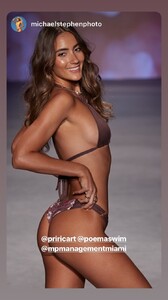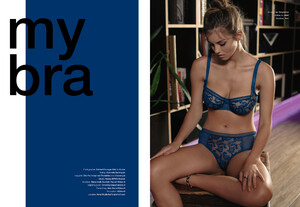Everything posted by Memento Mori
-
Sarah Simmons
-
Marina Bondarko
- Best Sports Illustrated Photoshoot (so far);
Ana Tanya Cintia Rose- Nicola Cavanis
- Priscilla Ricart
- Nicola Cavanis
Various new agency photos, from a mix I of (I think) Shape Germany and Freya Lingerie (she shot for them a while ago and nothing has been released yet that I've seen):- Nicola Cavanis
- Rayanne Bitancourt
- Best Sports Illustrated Photoshoot (so far);
Lais Nina Barbara Bar- Priscilla Mezzadri
- Best Sports Illustrated Photoshoot (so far);
Bar Emily 2014 Anne- Nicola Cavanis
- Nicola Cavanis
Looks like your hour has finally arrived: Shape Germany cover: shape_magazin_68972862_1308575829306079_7222704773124095866_n.mp4- Nicola Cavanis
- Best Sports Illustrated Photoshoot (so far);
Esti pass Jessica Kate- Lexi Graham
- Best Sports Illustrated Photoshoot (so far);
Niki Cintia Hilary Natasha- Nicola Cavanis
- Marina Bondarko
- Christen Harper
They'll probably post a better quality video to youtube, that one isnt great Ark Swimwear on Instagram “We had a once in a lifetime trip .mp4- Best Sports Illustrated Photoshoot (so far);
Anne Nina Marisa Bar also love too learn from this competition that 100% of the "old SI was so much better" posts were defining "old" to mean, like, the second Obama administration and how- Celine Farach
- Best Sports Illustrated Photoshoot (so far);
Tyra Irina Heidi Danielle- Megan Williams
Lorena Rae- Elizabeth Turner
- Best Sports Illustrated Photoshoot (so far);
Account
Navigation
Search
Configure browser push notifications
Chrome (Android)
- Tap the lock icon next to the address bar.
- Tap Permissions → Notifications.
- Adjust your preference.
Chrome (Desktop)
- Click the padlock icon in the address bar.
- Select Site settings.
- Find Notifications and adjust your preference.
Safari (iOS 16.4+)
- Ensure the site is installed via Add to Home Screen.
- Open Settings App → Notifications.
- Find your app name and adjust your preference.
Safari (macOS)
- Go to Safari → Preferences.
- Click the Websites tab.
- Select Notifications in the sidebar.
- Find this website and adjust your preference.
Edge (Android)
- Tap the lock icon next to the address bar.
- Tap Permissions.
- Find Notifications and adjust your preference.
Edge (Desktop)
- Click the padlock icon in the address bar.
- Click Permissions for this site.
- Find Notifications and adjust your preference.
Firefox (Android)
- Go to Settings → Site permissions.
- Tap Notifications.
- Find this site in the list and adjust your preference.
Firefox (Desktop)
- Open Firefox Settings.
- Search for Notifications.
- Find this site in the list and adjust your preference.