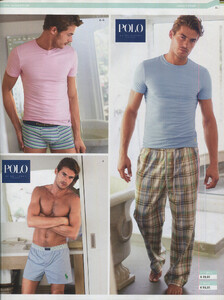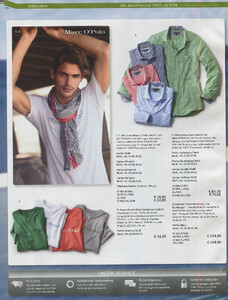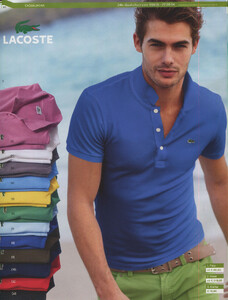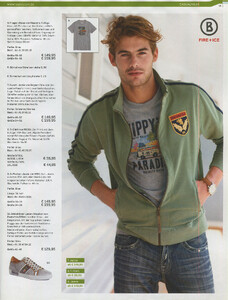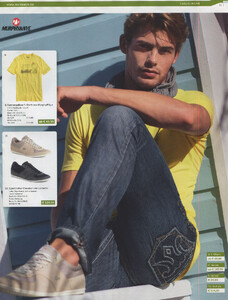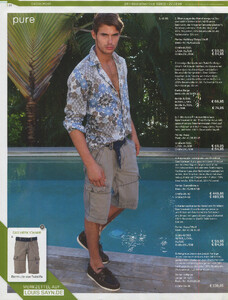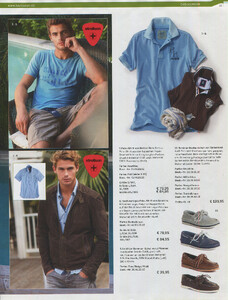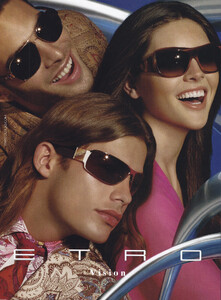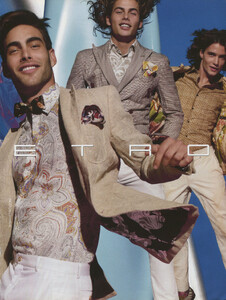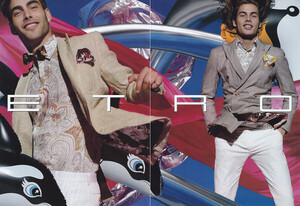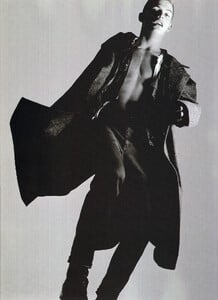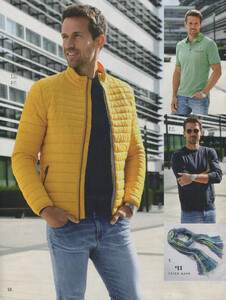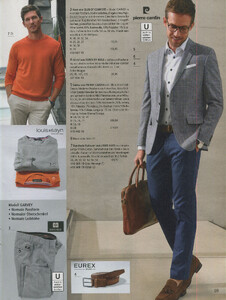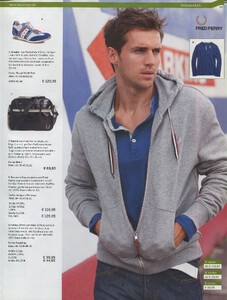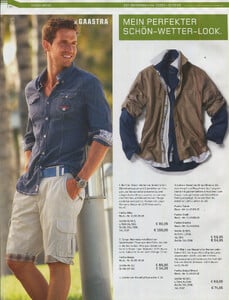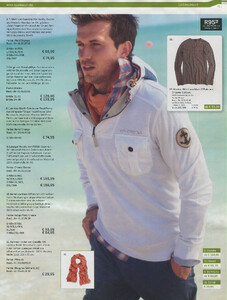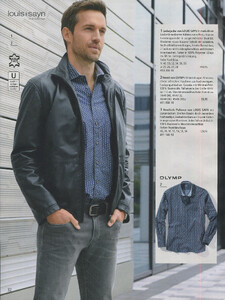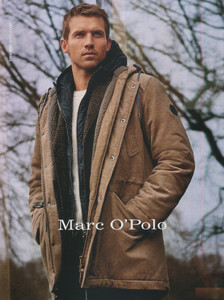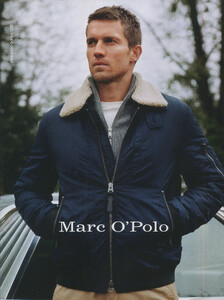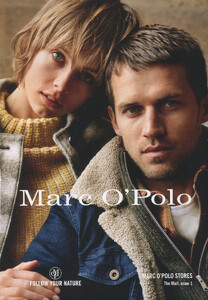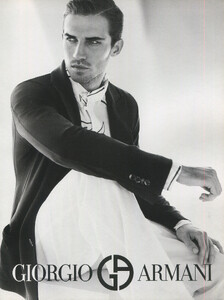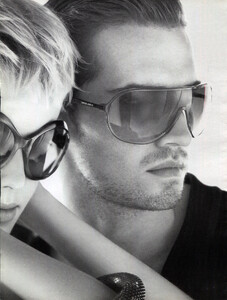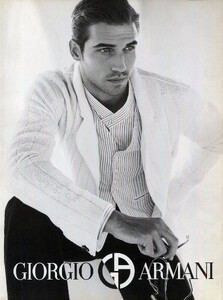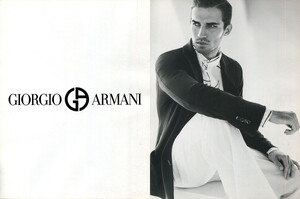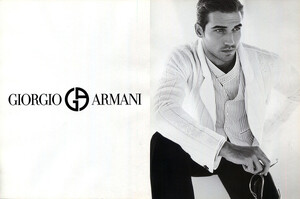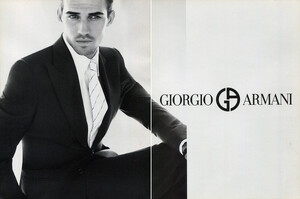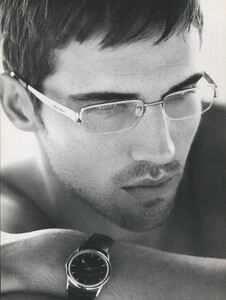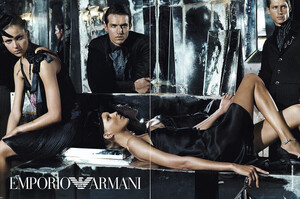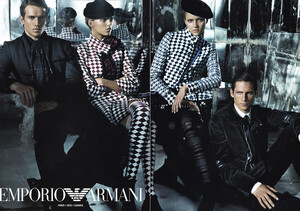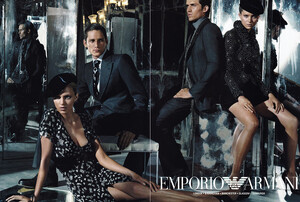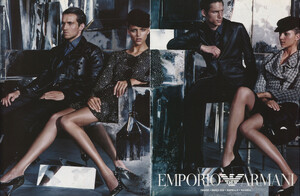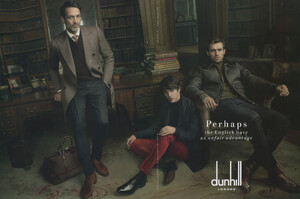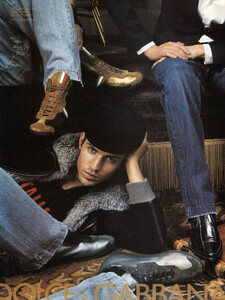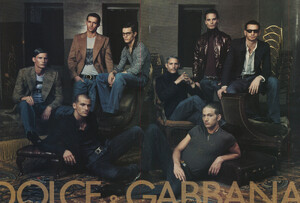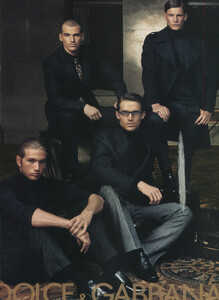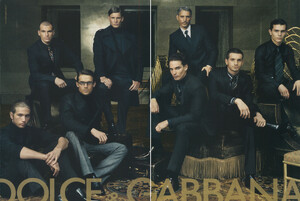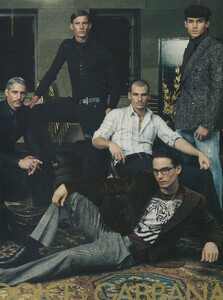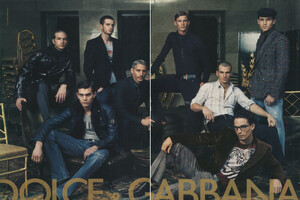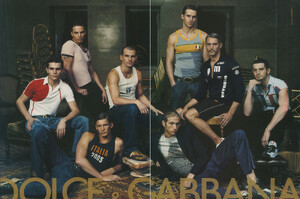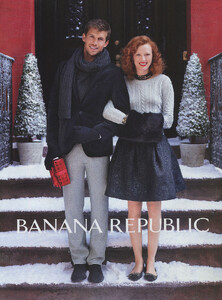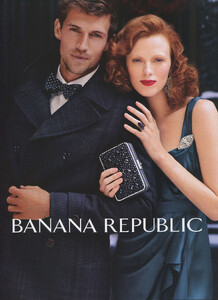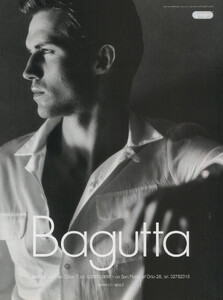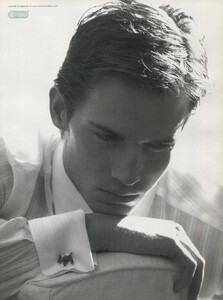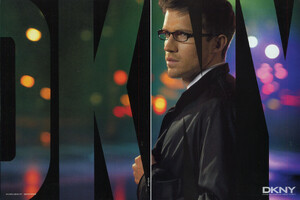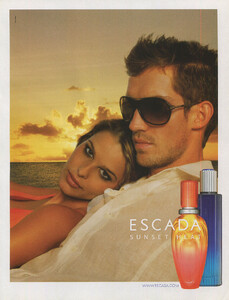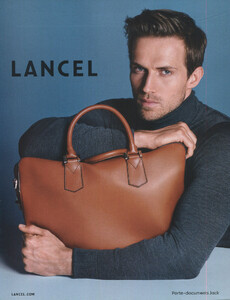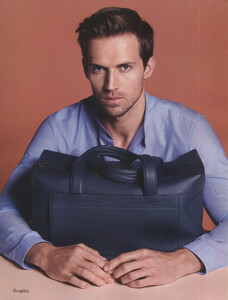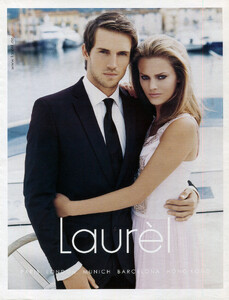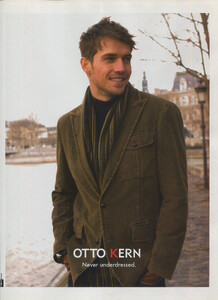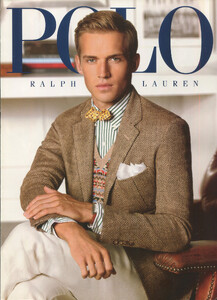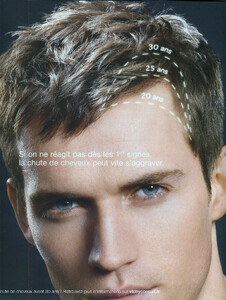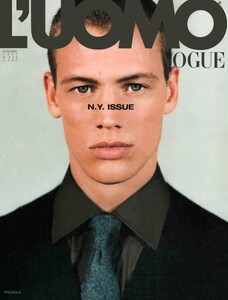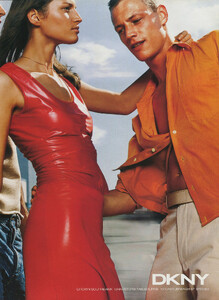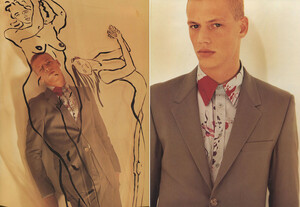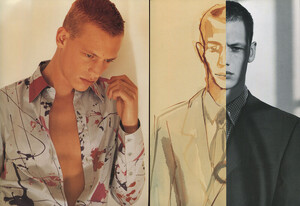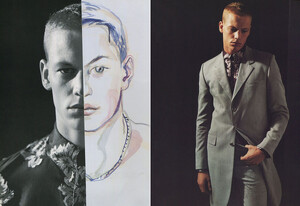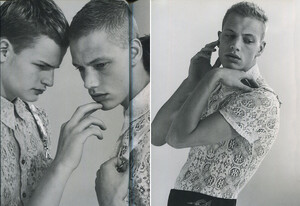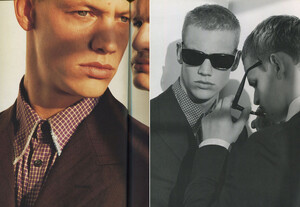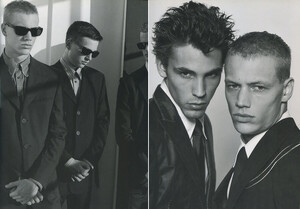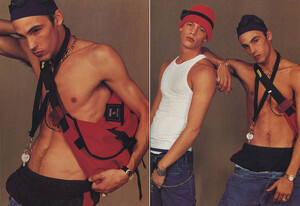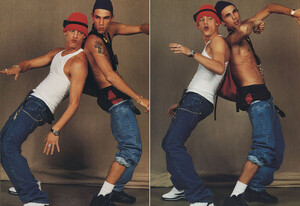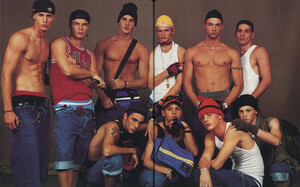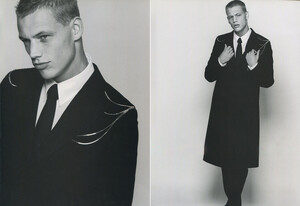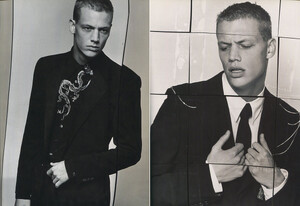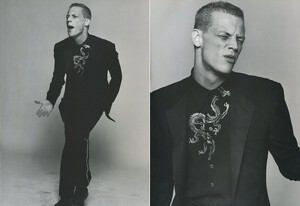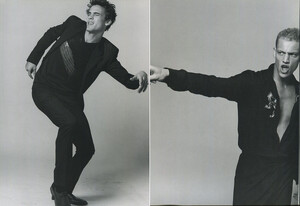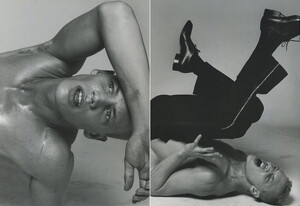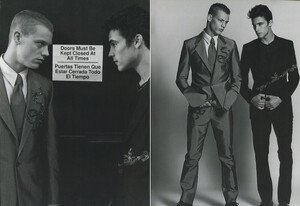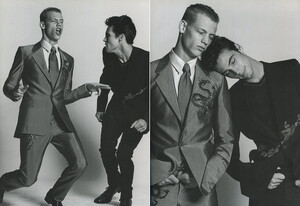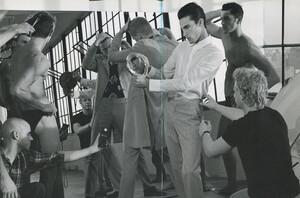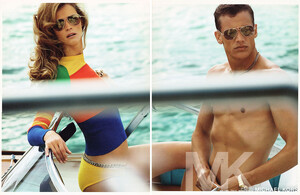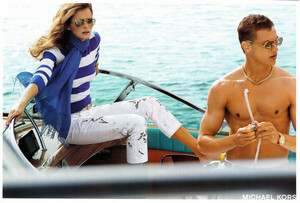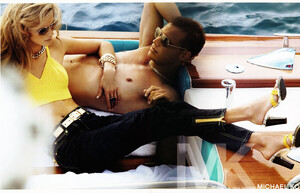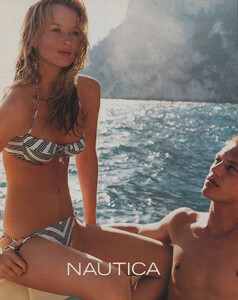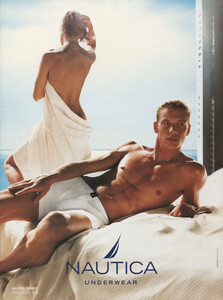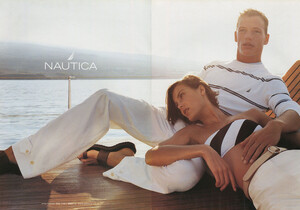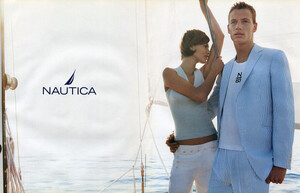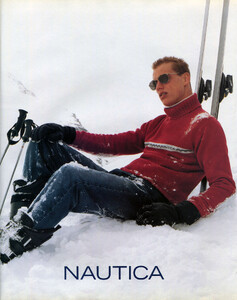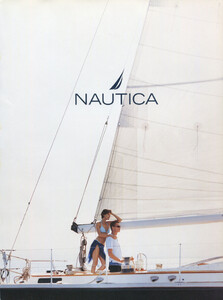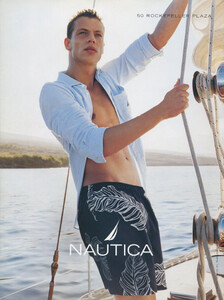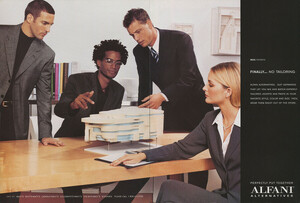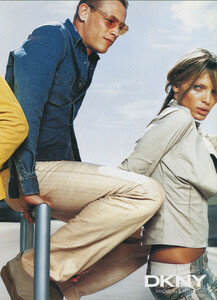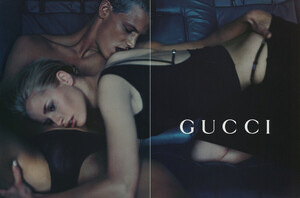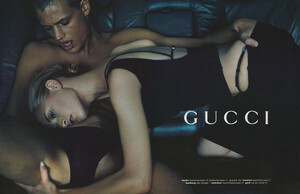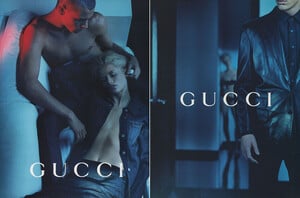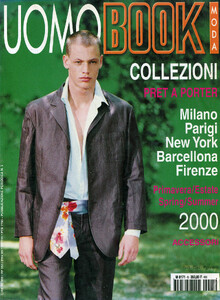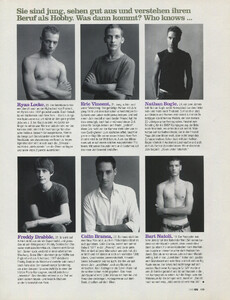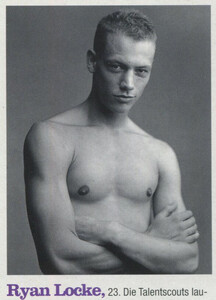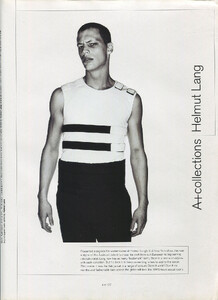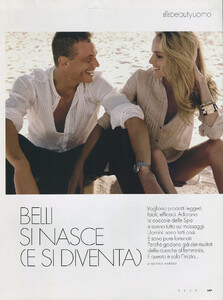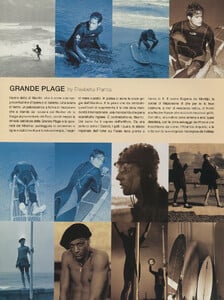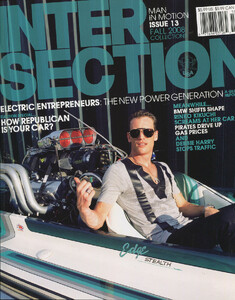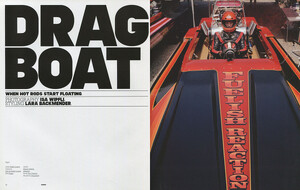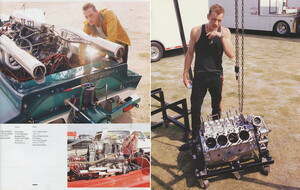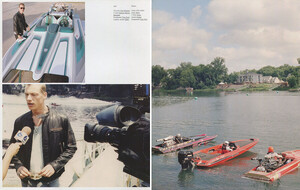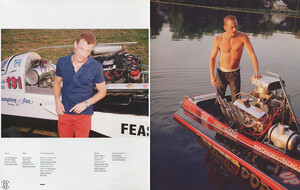Everything posted by radolgc
-
Jacey Elthalion
-
Jacey Elthalion
-
Jacey Elthalion
-
Jacey Elthalion
Hi everyone...seems there has not been any updates for the last 9 years, not sure there is anyone left here...but I will try to revive this thread with posting some items from my Jacey collection. I have spent a lot of time browsing throught this thread and saw so many amazing images of him. Thanks to anyone who posted stuff here. I will be scanning my Jacey collection in the next days and will be posting it. Here is one image from Arena Homme+ UK spring/summer 2002, scanned by me. I will scan the rest of the editorial soon:
-
Claudia Schiffer
She always looks gorgeous, but the process looks sooo silly;))) I wonder how she can still have fun with such stuff...I doubt she needs more money...
-
Andrew Cooper
-
Andrew Cooper
-
Andrew Cooper
-
Andrew Cooper
-
Andrew Cooper
-
Andrew Cooper
-
Andrew Cooper
-
Andrew Cooper
Hello everybody...spent a few hours browsing through the entire thread here, found lots of stuff I have never seen before. recently got hooked on Andrew and decided to collect all his work. I have a very small collection at the moment, but I can share some of the things I have. A lot has been posted here, especially some of his work for Louis Sayn catalogs, but I own a few real ones and scanned the pages, so there might be some repeating images, sorry in advance. I have a few things I have not seen here or others in better quality. So let me start with a few adverts( BAGUTTA, DKNY, ESCADA, LANCEL, LAUREL, OTTO KERN,RALPH LAUREN and VICHY, all scanned by me:
-
Christy Turlington
for me LETTERS DO NOT MATTER AT ALL!! Especially when I scan models I do not collect. However I would bother to scan the entire letters only if it is a major fashion cover. Otherwise it is pointless. Photographs are important, not letters...lol
-
Christy Turlington
I did not cut any pics, can you show me exactly when you think it is cut? Lol
-
Ryan Locke
Thank you for appreciating and aknowleging my efforts to collect the work of my favorite models. Male models are the hardest to collect. My most priced item in my Ryan collection is the Versace catalog...amazing images by my favorite photographer Bruce Weber...i wonder how many more Versace catalogs has he been in...I bought this one in Paris for quite some money, but i will never regret it! Bulgaria is next to Serbia and wine production is everywhere. We are all the same...lol. I wonder what exactly was eye-opening when you visited those countries?!
- Ryan Locke
- Ryan Locke
- Ryan Locke
- Ryan Locke
- Ryan Locke
- Ryan Locke
- Ryan Locke
- Ryan Locke
- Ryan Locke