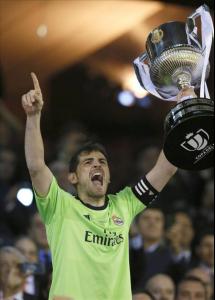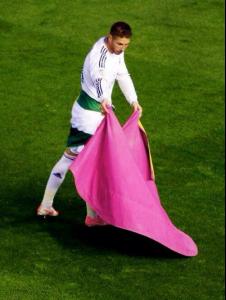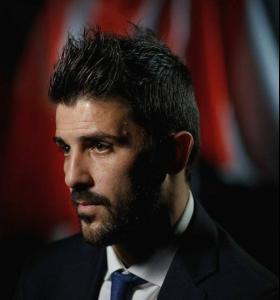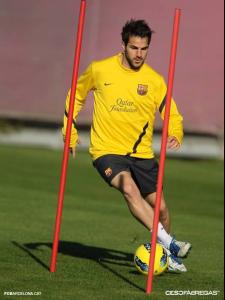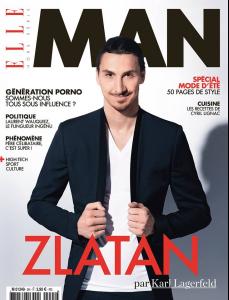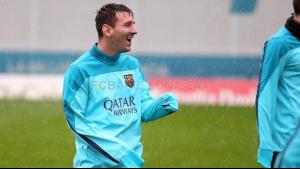Everything posted by COP11
-
Cristiano Ronaldo
- Iker Casillas
- Sergio Ramos
- Lionel Messi
- Neymar da Silva Santos Júnior
- David Villa
- Cesc Fabregas
- Football
- Football
- Football
Bayern over Real all the way!! I would love to see Atletico beat Chelsea but that is going to be hard. Atletico has pulled off some surprise wins this season and proven themselves. Simeone seems to be getting better and better also. It's going to be interesting to watch for sure.- Jordi Alba
- Andrés Iniesta
- Cesc Fabregas
- David Villa
- Neymar da Silva Santos Júnior
- Lionel Messi
Account
Navigation
Search
Configure browser push notifications
Chrome (Android)
- Tap the lock icon next to the address bar.
- Tap Permissions → Notifications.
- Adjust your preference.
Chrome (Desktop)
- Click the padlock icon in the address bar.
- Select Site settings.
- Find Notifications and adjust your preference.
Safari (iOS 16.4+)
- Ensure the site is installed via Add to Home Screen.
- Open Settings App → Notifications.
- Find your app name and adjust your preference.
Safari (macOS)
- Go to Safari → Preferences.
- Click the Websites tab.
- Select Notifications in the sidebar.
- Find this website and adjust your preference.
Edge (Android)
- Tap the lock icon next to the address bar.
- Tap Permissions.
- Find Notifications and adjust your preference.
Edge (Desktop)
- Click the padlock icon in the address bar.
- Click Permissions for this site.
- Find Notifications and adjust your preference.
Firefox (Android)
- Go to Settings → Site permissions.
- Tap Notifications.
- Find this site in the list and adjust your preference.
Firefox (Desktop)
- Open Firefox Settings.
- Search for Notifications.
- Find this site in the list and adjust your preference.
- Iker Casillas