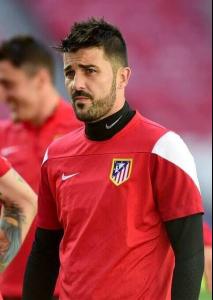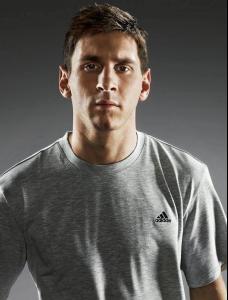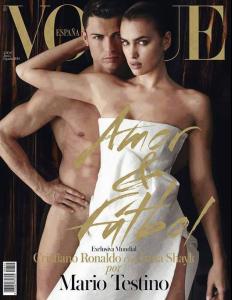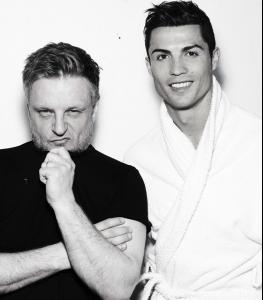Everything posted by COP11
-
Diego Costa
- David Villa
- Lionel Messi
- Sergio Ramos
- Battle of the Polaroids
Best Swimsuit/Lingerie: Carmen Best Cosmetics/Face: Lana Best High Fashion: Patricia Best Catalogue/Clothing: Irina- Battle of the Polaroids
Best swimsuit / lingerie:Hailee Best comestics / face:Malaika Best high fashion:Matilda best catalogue / clothing: Bryden- Battle of the Polaroids
Best Swimsuit/Lingerie: Gigi Best Cosmetics/Face: Nadejda Best High Fashion: Marina Best Catalogue/Clothing: Nastya- Cristiano Ronaldo
- David Villa
- Diego Costa
- Pablo Daniel Osvaldo
- Gerard Pique
- Pablo Daniel Osvaldo
- Arda Turan
- Lionel Messi
- Diego Costa
- Carles Puyol
- David Villa
- Battle of the Polaroids
Best Swimsuit/Lingerie: Kate Best Cosmetics/Face: Crista Best High Fashion: Esther Best Catalogue/Clothing: Charlie- Cristiano Ronaldo
- Battle of the Polaroids
Cindy Luma Zuri Gigi Jena April- David Villa
- Carles Puyol
Account
Navigation
Search
Configure browser push notifications
Chrome (Android)
- Tap the lock icon next to the address bar.
- Tap Permissions → Notifications.
- Adjust your preference.
Chrome (Desktop)
- Click the padlock icon in the address bar.
- Select Site settings.
- Find Notifications and adjust your preference.
Safari (iOS 16.4+)
- Ensure the site is installed via Add to Home Screen.
- Open Settings App → Notifications.
- Find your app name and adjust your preference.
Safari (macOS)
- Go to Safari → Preferences.
- Click the Websites tab.
- Select Notifications in the sidebar.
- Find this website and adjust your preference.
Edge (Android)
- Tap the lock icon next to the address bar.
- Tap Permissions.
- Find Notifications and adjust your preference.
Edge (Desktop)
- Click the padlock icon in the address bar.
- Click Permissions for this site.
- Find Notifications and adjust your preference.
Firefox (Android)
- Go to Settings → Site permissions.
- Tap Notifications.
- Find this site in the list and adjust your preference.
Firefox (Desktop)
- Open Firefox Settings.
- Search for Notifications.
- Find this site in the list and adjust your preference.
- David Villa