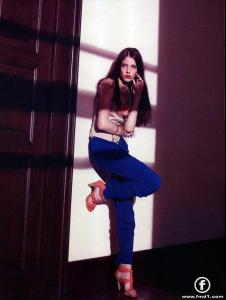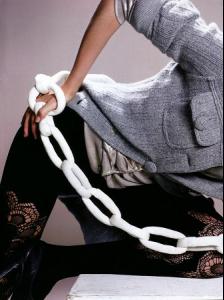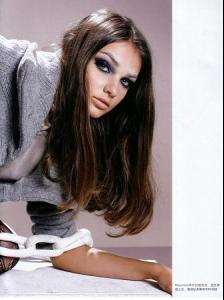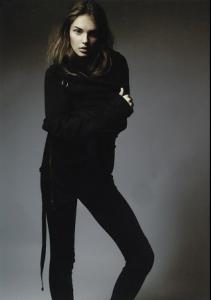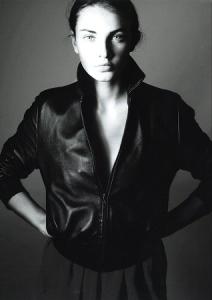Meet Zuzana ! from
She's another Exit girl (Slovakia), she's just magical tonight. Makes us forget and enjoy another dimension. Where what we see is more important than the hours running, when what we feel can find a place to blossom. Where young sprouts have a chance to grow as trees and touch the moon if the clouds allow them. No, we're not losing our self-control. There are things that have never been under control anyway. We're not crazier than yesterday and we keep in mind the fact she's 5'10 is highly important. We're just happy to be here and be able to write these lines, jumping over the fences and enjoying both sides. Happy to dedicate these lines to a model like her, one of these girls who have this subtle beauty growing slowly on us until we can't deny it and need to write it down. Here we go, no matter if she's dark blond or light brunette, as long as her smile is exquisite and her porftolio full of dazzling pictures. So lovable it's almost unbelievable. Not afraid to sail against the wind. True beauty has no sense per se but will always find some echo. Somewhere. Here.