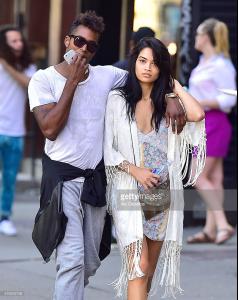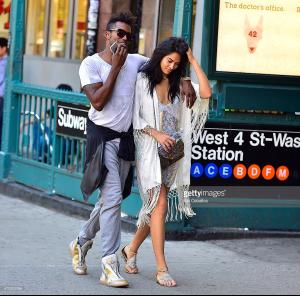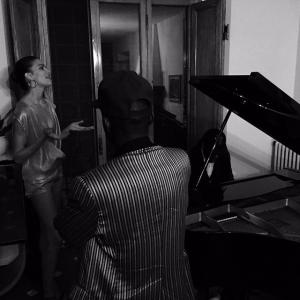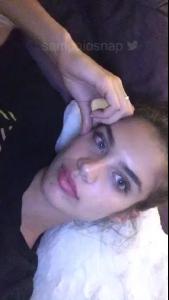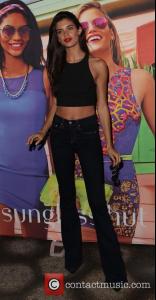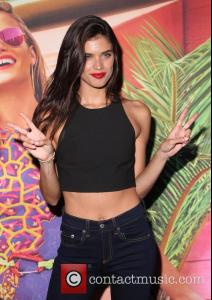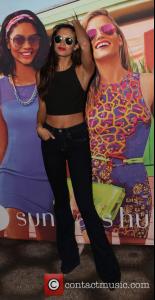Everything posted by Edernez
-
Barbara Fialho
- Lily Aldridge
-
Romee Strijd
-
Josephine Skriver
- Sara Sampaio
-
Sara Sampaio
- Sara Sampaio
- Martha Hunt
- Devon Windsor
- Shanina Shaik
- Shanina Shaik
- Shanina Shaik
- Sara Sampaio
@tysonbeckford : Last nite with these two beautiful ladies Iris Van Berne and Sara Sampaio #nyc #seaport- Nadine Leopold
- Nadine Leopold
- Barbara Fialho
- Devon Windsor
- Shanina Shaik
- Romee Strijd
- Vita Sidorkina
So beautiful for VS Thank you Le Gator I wonder why Vita is not the VS russian angel... Kate is really fabulous too but VS seems to use more Vita.- Sara Sampaio
- Sara Sampaio
- Sara Sampaio
I found many pics so if you know the right source, don't hesitate and I'll correct it ! Edit : I think it's @sandrinait8. She / He also posted this :- Sara Sampaio
- Sara Sampaio
- Sara Sampaio