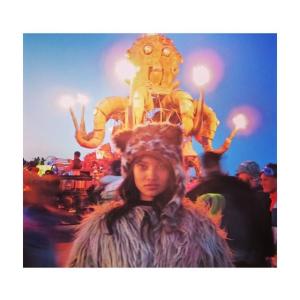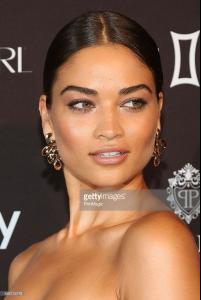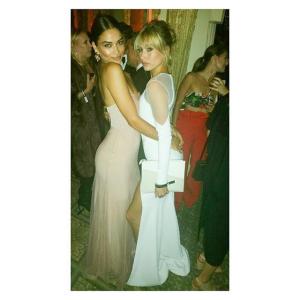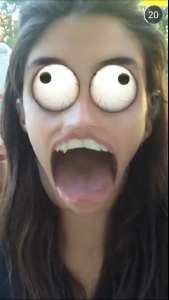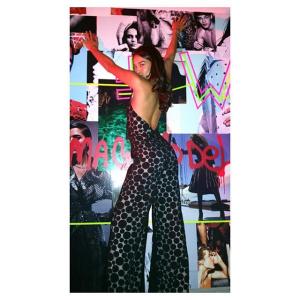Everything posted by Edernez
-
Shanina Shaik
- Shanina Shaik
-
Shanina Shaik
-
Vita Sidorkina
-
Romee Strijd
-
Daniela Braga
-
Shanina Shaik
@shaninamshaik : Sunrise on the playa #burningman captured by @keeponlooking #throwback #tbt @djruckusofficial : Pictures that save you when your thousands of miles away from these 2. So cute I can't take it! Singapore tonight! #dj life #dgilife #privatestash @shaninamshaik @choppadafrenchie
-
Sara Sampaio
- Daniela Braga
- Shanina Shaik
- Shanina Shaik
- Shanina Shaik
- Sara Sampaio
- Sara Sampaio
Wow ! Thank you, clau She is glowing on every pics That new project is funny !- Vita Sidorkina
- Romee Strijd
- Shanina Shaik
- Sara Sampaio
- Sara Sampaio
Great adds. Thanks Red suits her so well- Sara Sampaio
Thanks, clau She was fabulous in that suit Sara and Taylor are such a pleasure for eyes- Daniela Braga
- Taylor Hill
- Sara Sampaio
- Shanina Shaik
- Shanina Shaik
- Daniela Braga