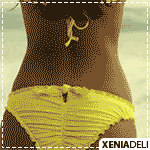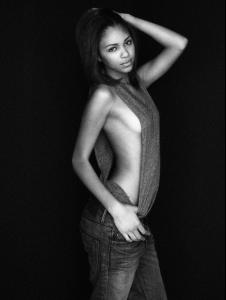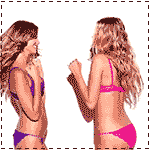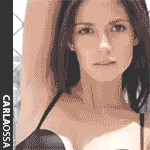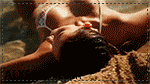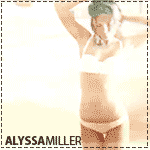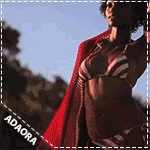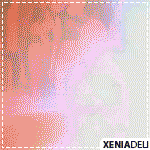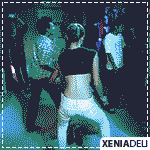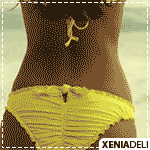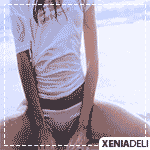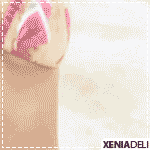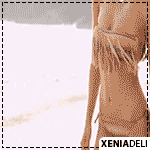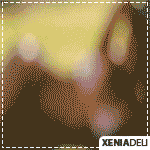Everything posted by republicreader
-
Sabrina Nait
-
Candice Swanepoel
Suggestion for VS: Maybe don't put the "Fantasy Bra" on a girl so gorgeous that you have to pull your eyes away from her face to look at her...bra. It's an honor, I guess, but I'm thinking the model will be the subject of far more fantasies than the bra will.
-
Xenia Deli
Lord, have mercy. Thank you for that.
-
Ashley Perich
I usually like her with the freckles and the bangs, but she's beautiful in these. Thanks, missohio.
-
Brianna Gilchrist
-
Carla Ossa
They're both from this one:
-
Marloes Horst
Donbot- your Avatars/signatures look great. Mind telling me how achieved the colorsplash effect on that one? DId you have to apply it frame by frame?
-
Marloes Horst
Say...donbot, do you make your own avatars and signatures?
-
Pre-Made Avatars and Signatures
- Pre-Made Avatars and Signatures
- Kate Beckinsale
- Marloes Horst
- Diana Morales
- Miranda Kerr
- Elsa Hosk
- Barbara Palvin
- Barbara Palvin
Ummm...I don't really care if she's pregnant or not, that's her business. But you don't generally start developing a belly from drinking until a bit later in life. Unless, I suppose, you're on some sort of accelerated program...- Carla Ossa
- Alyssa Miller
- Pre-Made Avatars and Signatures
- Xenia Deli
- Pre-Made Avatars and Signatures
- Pre-Made Avatars and Signatures
- Xenia Deli
So...I've been teaching myself Photoshop here lately, and I've been playing around with animated gifs, so I thought I'd use Xenia as my source material. If anyone would like an avatar, you're welcome to them.- Xenia Deli
Her name actually has an alternate spelling, which is "Ksenia" (if you search for her under that spelling on Google, some alternate pics of her show up from time to time). But on the SI South Africa Swimsuit videos they pronounce her name "Zenya." - Pre-Made Avatars and Signatures
Account
Navigation
Search
Configure browser push notifications
Chrome (Android)
- Tap the lock icon next to the address bar.
- Tap Permissions → Notifications.
- Adjust your preference.
Chrome (Desktop)
- Click the padlock icon in the address bar.
- Select Site settings.
- Find Notifications and adjust your preference.
Safari (iOS 16.4+)
- Ensure the site is installed via Add to Home Screen.
- Open Settings App → Notifications.
- Find your app name and adjust your preference.
Safari (macOS)
- Go to Safari → Preferences.
- Click the Websites tab.
- Select Notifications in the sidebar.
- Find this website and adjust your preference.
Edge (Android)
- Tap the lock icon next to the address bar.
- Tap Permissions.
- Find Notifications and adjust your preference.
Edge (Desktop)
- Click the padlock icon in the address bar.
- Click Permissions for this site.
- Find Notifications and adjust your preference.
Firefox (Android)
- Go to Settings → Site permissions.
- Tap Notifications.
- Find this site in the list and adjust your preference.
Firefox (Desktop)
- Open Firefox Settings.
- Search for Notifications.
- Find this site in the list and adjust your preference.