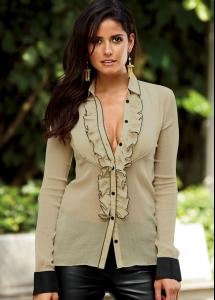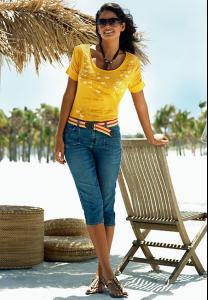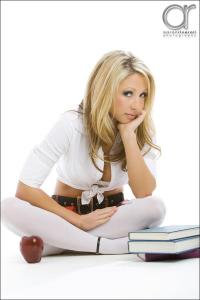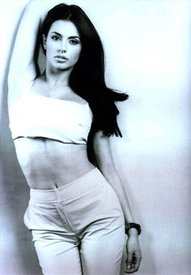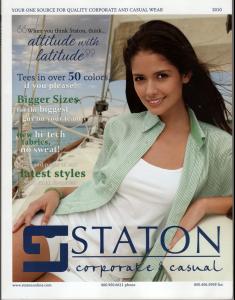Everything posted by eddiwouldgo
-
Carla Ossa
- Gio Ott
- Gio Ott
- Carla Ossa
- Gio Ott
- Carla Ossa
She looks AMAZING in those red dresses. The corset top ain’t too bad either. /monthly_07_2010/post-35954-0-1446108500-52576_thumb.jpg" data-fileid="4194764" alt="post-35954-0-1446108500-52576_thumb.jpg" data-ratio="140"> /monthly_07_2010/post-35954-0-1446108500-57379_thumb.jpg" data-fileid="4194765" alt="post-35954-0-1446108500-57379_thumb.jpg" data-ratio="140"> /monthly_07_2010/post-35954-0-1446108500-77255_thumb.jpg" data-fileid="4194776" alt="post-35954-0-1446108500-77255_thumb.jpg" data-ratio="140"> /monthly_07_2010/post-35954-0-1446108500-7817_thumb.jpg" data-fileid="4194777" alt="post-35954-0-1446108500-7817_thumb.jpg" data-ratio="140">- Gio Ott
- The Bikini Thread
http://www.maxim.com/hotties/hotties-voting.html- Beach Babes
- NFL Cheerleaders
Casie Kimball is a Hometown Hottie Semifinalist. If you like her, give her your vote... http://www.maxim.com/hotties/hotties-voting.html http://www.maxim.com/girls/hotties/2010/89...0&year=2010- NFL Cheerleaders
- NFL Cheerleaders
Casie Kimball /monthly_06_2010/post-35954-0-1593846968-36458_thumb.jpg" class="ipsImage ipsImage_thumbnailed" alt="2.jpg">- Carla Ossa
And more... /monthly_06_2010/post-35954-0-1446108460-40499_thumb.jpg" data-fileid="4193978" alt="post-35954-0-1446108460-40499_thumb.jpg" data-ratio="144.38">- Costumes
- Carla Ossa
- The Bikini Thread
- Rossella Brescia
- Beauty and Wheels
- Emanuela de Paula
fantastical cameltoe!- Carla Ossa
Nice! Thanks for the additions!- Carla Ossa
- Carla Ossa
Account
Navigation
Search
Configure browser push notifications
Chrome (Android)
- Tap the lock icon next to the address bar.
- Tap Permissions → Notifications.
- Adjust your preference.
Chrome (Desktop)
- Click the padlock icon in the address bar.
- Select Site settings.
- Find Notifications and adjust your preference.
Safari (iOS 16.4+)
- Ensure the site is installed via Add to Home Screen.
- Open Settings App → Notifications.
- Find your app name and adjust your preference.
Safari (macOS)
- Go to Safari → Preferences.
- Click the Websites tab.
- Select Notifications in the sidebar.
- Find this website and adjust your preference.
Edge (Android)
- Tap the lock icon next to the address bar.
- Tap Permissions.
- Find Notifications and adjust your preference.
Edge (Desktop)
- Click the padlock icon in the address bar.
- Click Permissions for this site.
- Find Notifications and adjust your preference.
Firefox (Android)
- Go to Settings → Site permissions.
- Tap Notifications.
- Find this site in the list and adjust your preference.
Firefox (Desktop)
- Open Firefox Settings.
- Search for Notifications.
- Find this site in the list and adjust your preference.