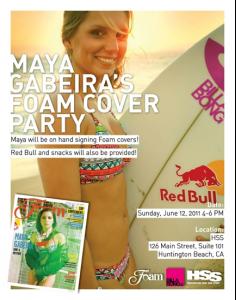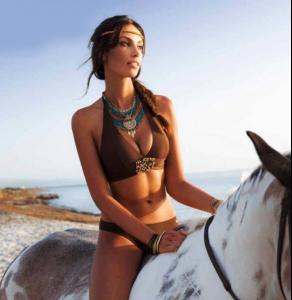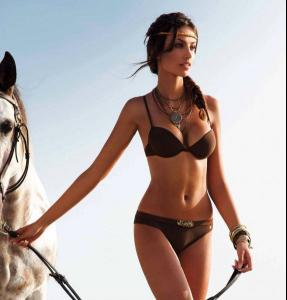Everything posted by eddiwouldgo
-
Marlina Moreno
- Survival of the fittest competition
To make things interesting- Gio Ott [9] Marlina Moreno [9]- Carla Ossa
- Survival of the fittest competition
With all due respect, I think the score is: Gio Ott [9] Marlina Moreno [8] Siniko and NYBella voted at the same moment. Both for Marlina. Can I vote?- Survival of the fittest competition
/monthly_07_2011/post-35954-0-1446131483-40989_thumb.jpg" data-fileid="4548525" alt="post-35954-0-1446131483-40989_thumb.jpg" data-ratio="140"> Gio Ott vs. Marlina Moreno use this form Gio Ott [0] Marlina Moreno [0]- Survival of the fittest competition
Hilary Rhoda [3] Gio Ott [10] I'll pull the next round together right now.- Gio Ott
- Marlina Moreno
- Gio Ott
- Casie Kimball
- Carla Ossa
- Carla Ossa
- Casie Kimball
- Maya Gabeira
- Gio Ott
- Carla Ossa
- Marlina Moreno
- Lucy Bayet
- Lucy Bayet
She's hot. Of course she wouldn't not be signed today. i don't think she is hot. i think she was in the right place at the right time. she has big boobs. take tose away and she is just a mediocre model. there are so many beautiful girls who can't make it in the industry. its who you know not what you know. Oh. That's a double negative. You were hating wrong. I'm trying to objectively figure why Lucy doesn't deserve to be a model, and I'm not seeing it.- Lucy Bayet
- Lucy Bayet
Account
Navigation
Search
Configure browser push notifications
Chrome (Android)
- Tap the lock icon next to the address bar.
- Tap Permissions → Notifications.
- Adjust your preference.
Chrome (Desktop)
- Click the padlock icon in the address bar.
- Select Site settings.
- Find Notifications and adjust your preference.
Safari (iOS 16.4+)
- Ensure the site is installed via Add to Home Screen.
- Open Settings App → Notifications.
- Find your app name and adjust your preference.
Safari (macOS)
- Go to Safari → Preferences.
- Click the Websites tab.
- Select Notifications in the sidebar.
- Find this website and adjust your preference.
Edge (Android)
- Tap the lock icon next to the address bar.
- Tap Permissions.
- Find Notifications and adjust your preference.
Edge (Desktop)
- Click the padlock icon in the address bar.
- Click Permissions for this site.
- Find Notifications and adjust your preference.
Firefox (Android)
- Go to Settings → Site permissions.
- Tap Notifications.
- Find this site in the list and adjust your preference.
Firefox (Desktop)
- Open Firefox Settings.
- Search for Notifications.
- Find this site in the list and adjust your preference.
- Survival of the fittest competition