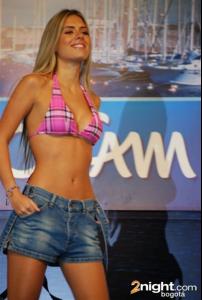Everything posted by eddiwouldgo
-
Gio Ott
- Marlina Moreno
- Casie Kimball
- Ana Sofia Henao
- Stephanie Cayo
- Petra Cubonova
- Casie Kimball
- Casie Kimball
- Casie Kimball
- Bruna Hort
- Marlina Moreno
- Marlina Moreno
- Marlina Moreno
- Madalina Ghenea
- Maya Gabeira
- Gio Ott
- Carla Ossa
- Carla Ossa
- Carla Ossa
- Carla Ossa
- Carla Ossa
- Carla Ossa
I was wondering that too. Here ya go: http://www.megaupload.com/?d=7T4WV903 Thanks Memento Mori!- Carla Ossa
I haven't had time to download this video. Please somebody load this video once again. I have those videos somewhere Riva, but I wouldn't know where to upload them. Any ideas?- Carla Ossa
I was wondering that too.- Carla Ossa
Account
Navigation
Search
Configure browser push notifications
Chrome (Android)
- Tap the lock icon next to the address bar.
- Tap Permissions → Notifications.
- Adjust your preference.
Chrome (Desktop)
- Click the padlock icon in the address bar.
- Select Site settings.
- Find Notifications and adjust your preference.
Safari (iOS 16.4+)
- Ensure the site is installed via Add to Home Screen.
- Open Settings App → Notifications.
- Find your app name and adjust your preference.
Safari (macOS)
- Go to Safari → Preferences.
- Click the Websites tab.
- Select Notifications in the sidebar.
- Find this website and adjust your preference.
Edge (Android)
- Tap the lock icon next to the address bar.
- Tap Permissions.
- Find Notifications and adjust your preference.
Edge (Desktop)
- Click the padlock icon in the address bar.
- Click Permissions for this site.
- Find Notifications and adjust your preference.
Firefox (Android)
- Go to Settings → Site permissions.
- Tap Notifications.
- Find this site in the list and adjust your preference.
Firefox (Desktop)
- Open Firefox Settings.
- Search for Notifications.
- Find this site in the list and adjust your preference.
- Marlina Moreno