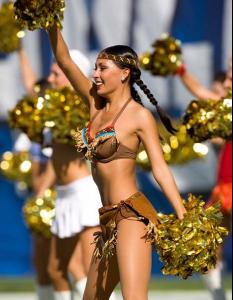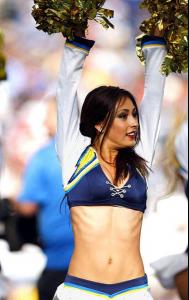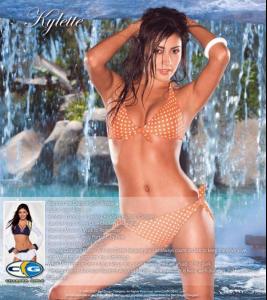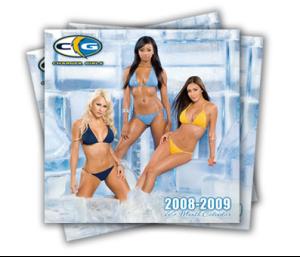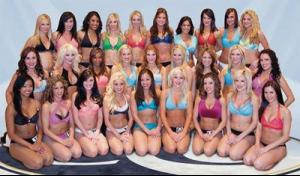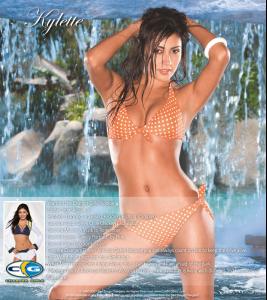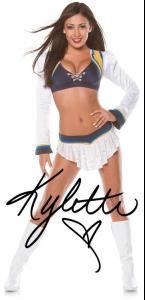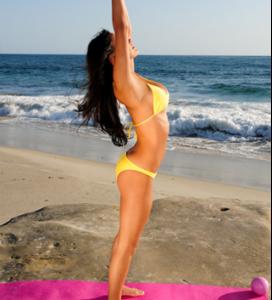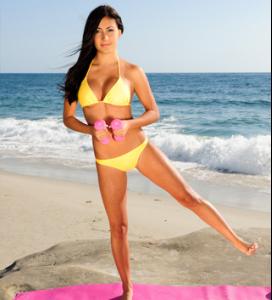Everything posted by eddiwouldgo
-
Carla Ossa
About 200,000 from you, I'm sure. Still, good news. A good share of them are mine, for sure, but I swear I didn't click on her 465 times today. Meanwhile, I had to buy a new computer. The last one was full of Carla.
-
Carla Ossa
- Madalina Ghenea
- Madalina Ghenea
Great adds! Thanks!- Lucy Bayet
- Which song is in your head?
This one. The video too.- NFL Cheerleaders
- Casie Kimball
- Gio Ott
- Gio Ott
- NFL Cheerleaders
- Lucy Bayet
- NFL Cheerleaders
- The Bikini Thread
- Marlina Moreno
- Alex Morgan
- Carla Ossa
400,000 views!- Carla Ossa
- Survival of the fittest competition
Barbara Herrera [8] Noemie Lenoir [6]- Survival of the fittest competition
Jessica Hart [2] Barbara Herrera [4]- Survival of the fittest competition
Gio Ott [5] Jessica Hart [7]- Alex Morgan
Position: Forward Date of Birth: July 2, 1989 Height: 5’ 7”- Alex Morgan
Alexandra Patricia "Alex" Morgan (born July 2, 1989) is an American soccer player from Diamond Bar, California. She is a forward for the Western New York Flash of Women's Professional Soccer and member of the US Women's National Team. Morgan was the youngest player on the USA's roster at the 2011 FIFA Women's World Cup.- Heather Mitts
- Casie Kimball
Account
Navigation
Search
Configure browser push notifications
Chrome (Android)
- Tap the lock icon next to the address bar.
- Tap Permissions → Notifications.
- Adjust your preference.
Chrome (Desktop)
- Click the padlock icon in the address bar.
- Select Site settings.
- Find Notifications and adjust your preference.
Safari (iOS 16.4+)
- Ensure the site is installed via Add to Home Screen.
- Open Settings App → Notifications.
- Find your app name and adjust your preference.
Safari (macOS)
- Go to Safari → Preferences.
- Click the Websites tab.
- Select Notifications in the sidebar.
- Find this website and adjust your preference.
Edge (Android)
- Tap the lock icon next to the address bar.
- Tap Permissions.
- Find Notifications and adjust your preference.
Edge (Desktop)
- Click the padlock icon in the address bar.
- Click Permissions for this site.
- Find Notifications and adjust your preference.
Firefox (Android)
- Go to Settings → Site permissions.
- Tap Notifications.
- Find this site in the list and adjust your preference.
Firefox (Desktop)
- Open Firefox Settings.
- Search for Notifications.
- Find this site in the list and adjust your preference.
- Madalina Ghenea