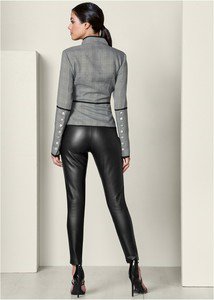Everything posted by eddiwouldgo
- Carla Ossa
-
Bruna Hort
-
Bruna Hort
storysaver+20180730082211.mp4
-
Gio Ott
- Helga Lovekaty
storysaver+20180727120829.mp4- Casie Kimball
- Carla Ossa
- Diana Bouchardet
- Carla Ossa
I would borrow Carla's toothbrush without hesitation. And/or eyelash thingy. Touthbush.mp4- Carla Ossa
ccossa1___Bi9sewcgghF___.mp4- Carla Ossa
- Carla Ossa
^ I think those vids are for Tania lingerie, waaaaay back when. The quality was always grainy. I put them in this pile somewhere a long time ago.- Gio Ott
- Olena Popova
Thanks, Nueva. Nice find. I was about to post up those nudes.- Shannon Dalonzo
Bouncy! Shannon Dalonzo.mp4- Carolina Betancourth
- Carla Ossa
Thanks, EagleEye! It's great to see Carla back in the white lingerie.- Olena Popova
She really is. Aside from the fact that her body is off the charts, she has a very friendly sexy look about her. I'll try to find the rest of the nudes.- Marlina Moreno
- Casie Kimball
- Olena Popova
Tommy Hilfiger- Carla Ossa
- Helga Lovekaty
Account
Navigation
Search
Configure browser push notifications
Chrome (Android)
- Tap the lock icon next to the address bar.
- Tap Permissions → Notifications.
- Adjust your preference.
Chrome (Desktop)
- Click the padlock icon in the address bar.
- Select Site settings.
- Find Notifications and adjust your preference.
Safari (iOS 16.4+)
- Ensure the site is installed via Add to Home Screen.
- Open Settings App → Notifications.
- Find your app name and adjust your preference.
Safari (macOS)
- Go to Safari → Preferences.
- Click the Websites tab.
- Select Notifications in the sidebar.
- Find this website and adjust your preference.
Edge (Android)
- Tap the lock icon next to the address bar.
- Tap Permissions.
- Find Notifications and adjust your preference.
Edge (Desktop)
- Click the padlock icon in the address bar.
- Click Permissions for this site.
- Find Notifications and adjust your preference.
Firefox (Android)
- Go to Settings → Site permissions.
- Tap Notifications.
- Find this site in the list and adjust your preference.
Firefox (Desktop)
- Open Firefox Settings.
- Search for Notifications.
- Find this site in the list and adjust your preference.