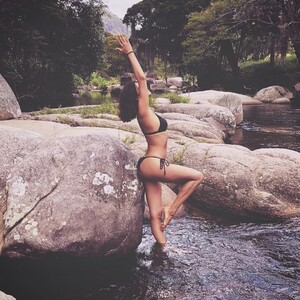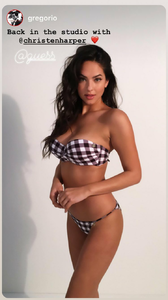Everything posted by eddiwouldgo
-
I finally hit 8,454 posts
A lifelong goal. Well, this makes it 8,455.
-
Marlina Moreno
- Gio Ott
- Diana Bouchardet
- Natalya Krasavina
- Natalya Krasavina
- Natalya Krasavina
- Casie Kimball
- Lucy Bayet
- Carla Ossa
You want a toe? Hell, I can get you a toe by 3 o'clock this afternoon... with nail polish. 54506837_299746220690370_8733535629734503478_n.mp4 55328172_205182907107416_4097985157718874361_n.mp4 55507619_411340563015208_6044524932496531017_n.mp4 54509316_1869612153148784_2087139020699648151_n.mp4- Diana Bouchardet
- Christen Harper
- Carla Ossa
- Natalie Jayne Roser
natalie_roser___BpcB_gIA4Su___.mp4- Carla Ossa
Loving the #photooftheday thing.- Carla Ossa
- Gio Ott
- Gio Ott
- Carla Ossa
- Charlotte McKinney
Char.mp4- Carolina Betancourth
- Diana Bouchardet
- Elizabeth Turner
- Christen Harper
50905625_306928480166549_274560317597148891_n.mp4?_nc_ht=scontent-ort2-2.cdnin.mp4 50595880_355466705284008_1594292144833295353_n.mp4?_nc_ht=scontent-ort2-2.cdnin.mp4- Carla Ossa
Carla 2018.mp4 - Gio Ott
Account
Navigation
Search
Configure browser push notifications
Chrome (Android)
- Tap the lock icon next to the address bar.
- Tap Permissions → Notifications.
- Adjust your preference.
Chrome (Desktop)
- Click the padlock icon in the address bar.
- Select Site settings.
- Find Notifications and adjust your preference.
Safari (iOS 16.4+)
- Ensure the site is installed via Add to Home Screen.
- Open Settings App → Notifications.
- Find your app name and adjust your preference.
Safari (macOS)
- Go to Safari → Preferences.
- Click the Websites tab.
- Select Notifications in the sidebar.
- Find this website and adjust your preference.
Edge (Android)
- Tap the lock icon next to the address bar.
- Tap Permissions.
- Find Notifications and adjust your preference.
Edge (Desktop)
- Click the padlock icon in the address bar.
- Click Permissions for this site.
- Find Notifications and adjust your preference.
Firefox (Android)
- Go to Settings → Site permissions.
- Tap Notifications.
- Find this site in the list and adjust your preference.
Firefox (Desktop)
- Open Firefox Settings.
- Search for Notifications.
- Find this site in the list and adjust your preference.








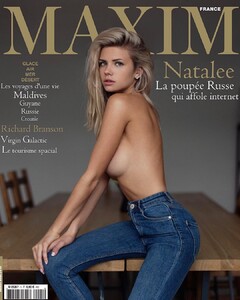


.thumb.jpg.120c0d219577f5f615204c2d95202442.jpg)

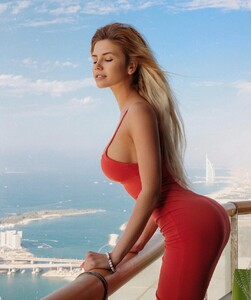

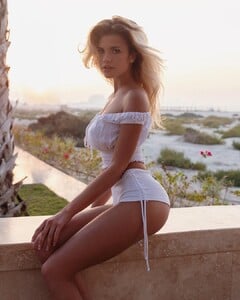













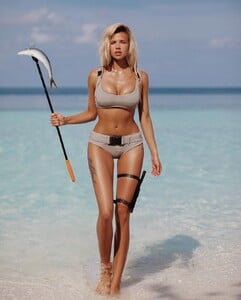

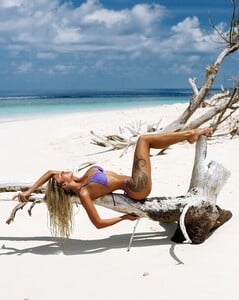






.thumb.jpg.557dac65afaef01d8fad2f76df3087d1.jpg)