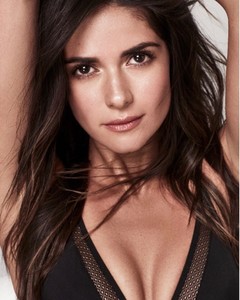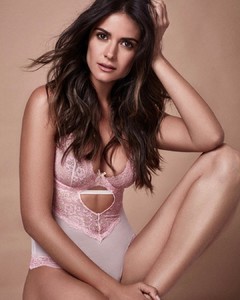Everything posted by eddiwouldgo
- Olga Katysheva - olgachocolate
-
Vanessa Fonseca
- Alyssa Arce
- Maddie Teeuws
- Maddie Teeuws
- Christen Harper
- Bridget Moynahan
She needs to wear that vest more these days.- Kelly Monaco
- Erica Simone
- Charlotte McKinney
Unless she was growing a hump on her back, the reduction was a crime against nature.- Gio Ott
- Carla Ossa
- Carla Ossa
- Carla Ossa
storysaver+20180502190954.mp4 storysaver+20180502191002.mp4- Carla Ossa
- Carla Ossa
^ I'm going to chalk that up to a bad case of the flu. Carla was looking nice and healthy yesterday...- Allison Holton
- Bruna Dacal
- Bruna Lirio
- Carla Ossa
- Marlina Moreno
- Maya Gabeira
- Catalina Uribe
- Gio Ott
- Gio Ott
- Alyssa Arce
Account
Navigation
Search
Configure browser push notifications
Chrome (Android)
- Tap the lock icon next to the address bar.
- Tap Permissions → Notifications.
- Adjust your preference.
Chrome (Desktop)
- Click the padlock icon in the address bar.
- Select Site settings.
- Find Notifications and adjust your preference.
Safari (iOS 16.4+)
- Ensure the site is installed via Add to Home Screen.
- Open Settings App → Notifications.
- Find your app name and adjust your preference.
Safari (macOS)
- Go to Safari → Preferences.
- Click the Websites tab.
- Select Notifications in the sidebar.
- Find this website and adjust your preference.
Edge (Android)
- Tap the lock icon next to the address bar.
- Tap Permissions.
- Find Notifications and adjust your preference.
Edge (Desktop)
- Click the padlock icon in the address bar.
- Click Permissions for this site.
- Find Notifications and adjust your preference.
Firefox (Android)
- Go to Settings → Site permissions.
- Tap Notifications.
- Find this site in the list and adjust your preference.
Firefox (Desktop)
- Open Firefox Settings.
- Search for Notifications.
- Find this site in the list and adjust your preference.