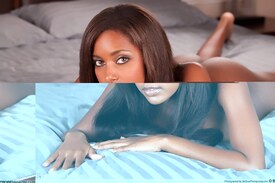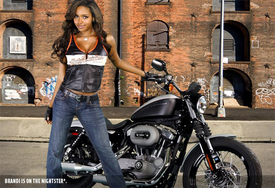Everything posted by eddiwouldgo
-
Carla Ossa
- Jessica Dykstra
Thanks DanniCullen!- Carla Ossa
- Isabela Soncini
- Carla Ossa
- Carla Ossa
- Carla Ossa
- Carla Ossa
- Violet Budd
- Carla Ossa
- Marlina Moreno
- Brandi Alexis Reed
/monthly_01_2012/post-35954-0-1593854216-59494_thumb.jpg" class="ipsImage ipsImage_thumbnailed" alt="StrMW_2010_04_Brandi_Alexis_014.jpg"> /monthly_01_2012/post-35954-0-1593854217-77151_thumb.jpg" class="ipsImage ipsImage_thumbnailed" alt="StrMW_2010_04_Brandi_Alexis_045.jpg"> /monthly_01_2012/post-35954-0-1593854220-92064_thumb.jpg" class="ipsImage ipsImage_thumbnailed" alt="StrMW_2010_04_Brandi_Alexis_105.jpg"> /monthly_01_2012/post-35954-0-1593854222-58082_thumb.jpg" class="ipsImage ipsImage_thumbnailed" alt="StrMW_2010_04_Brandi_Alexis_140.jpg">- Gio Ott
- Carla Ossa
- Chelsea Gilligan
- Brandi Alexis Reed
- Brandi Alexis Reed
- Brandi Alexis Reed
- Carla Ossa
- Alexandra Collins and Eve Tramunt
That's the plural part. Thanks! Has anyone seen the second girl anywhere?- Carla Ossa
Account
Navigation
Search
Configure browser push notifications
Chrome (Android)
- Tap the lock icon next to the address bar.
- Tap Permissions → Notifications.
- Adjust your preference.
Chrome (Desktop)
- Click the padlock icon in the address bar.
- Select Site settings.
- Find Notifications and adjust your preference.
Safari (iOS 16.4+)
- Ensure the site is installed via Add to Home Screen.
- Open Settings App → Notifications.
- Find your app name and adjust your preference.
Safari (macOS)
- Go to Safari → Preferences.
- Click the Websites tab.
- Select Notifications in the sidebar.
- Find this website and adjust your preference.
Edge (Android)
- Tap the lock icon next to the address bar.
- Tap Permissions.
- Find Notifications and adjust your preference.
Edge (Desktop)
- Click the padlock icon in the address bar.
- Click Permissions for this site.
- Find Notifications and adjust your preference.
Firefox (Android)
- Go to Settings → Site permissions.
- Tap Notifications.
- Find this site in the list and adjust your preference.
Firefox (Desktop)
- Open Firefox Settings.
- Search for Notifications.
- Find this site in the list and adjust your preference.
- Jessica Dykstra