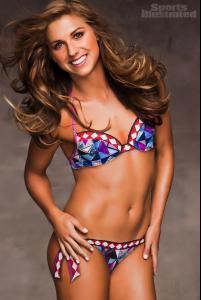Everything posted by eddiwouldgo
-
Carla Ossa
This is amazing- someone has transferred almost all of Carla's forum here to this site~ http://carla-ossa/pictures Why?
-
Carla Ossa
- Gio Ott
- Carla Ossa
- Gio Ott
- Carla Ossa
- Alex Morgan
/monthly_02_2012/post-35954-0-1446053581-12533_thumb.jpg" data-fileid="3000567" alt="post-35954-0-1446053581-12533_thumb.jpg" data-ratio="147.79">- Casie Kimball
- Carla Ossa
- Carla Ossa
- Gio Ott
At Venus, right click on the image and go to "Properties." You're looking for the URL address which will be something like this: http://image.venusswimwear.com/is/image/Ve...ge380x532$ Then copy everything though the "?" http://image.venusswimwear.com/is/image/Venus/Z23014-BK_Z9136-BK_Z12945-BK.06?$ProductPage380x532$ and paste it into your address bar. Add "scl=1" after the question mark and click the new link- http://image.venusswimwear.com/is/image/Ve...945-BK.06?scl=1 Presto! Copy the image as you normally would.- Gio Ott
- Genevieve Morton
- Marlina Moreno
- Lucy Bayet
- Ebonee Davis
- Gio Ott
- Whitney Port
- Gio Ott
- Gio Ott
Account
Navigation
Search
Configure browser push notifications
Chrome (Android)
- Tap the lock icon next to the address bar.
- Tap Permissions → Notifications.
- Adjust your preference.
Chrome (Desktop)
- Click the padlock icon in the address bar.
- Select Site settings.
- Find Notifications and adjust your preference.
Safari (iOS 16.4+)
- Ensure the site is installed via Add to Home Screen.
- Open Settings App → Notifications.
- Find your app name and adjust your preference.
Safari (macOS)
- Go to Safari → Preferences.
- Click the Websites tab.
- Select Notifications in the sidebar.
- Find this website and adjust your preference.
Edge (Android)
- Tap the lock icon next to the address bar.
- Tap Permissions.
- Find Notifications and adjust your preference.
Edge (Desktop)
- Click the padlock icon in the address bar.
- Click Permissions for this site.
- Find Notifications and adjust your preference.
Firefox (Android)
- Go to Settings → Site permissions.
- Tap Notifications.
- Find this site in the list and adjust your preference.
Firefox (Desktop)
- Open Firefox Settings.
- Search for Notifications.
- Find this site in the list and adjust your preference.
- Gio Ott