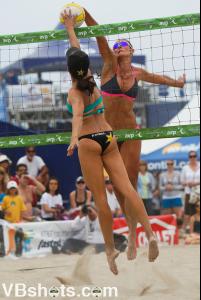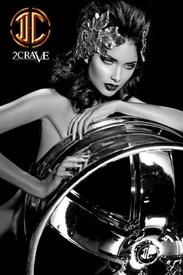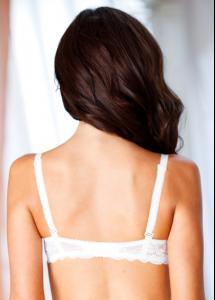Everything posted by eddiwouldgo
-
Gio Ott
- Carla Ossa
Thanks J@mes! [huge smiley face] And have a great New Year!- Carla Ossa
The viewer thingy on this site makes me crazy. http://www.jdwilliams.co.uk/shop/product/d...our:BLACK,size: http://www.jdwilliams.co.uk/shop/product/d...170&lpgUid= http://www.jdwilliams.co.uk/shop/product/d...170&lpgUid= http://www.jdwilliams.co.uk/shop/product/d...170&lpgUid= http://www.jdwilliams.co.uk/shop/product/d...=#colour:,size: http://www.jdwilliams.co.uk/shop/product/d...170&lpgUid= http://www.jdwilliams.co.uk/shop/product/d...170&lpgUid= http://www.jdwilliams.co.uk/shop/product/d...170&lpgUid= http://www.jdwilliams.co.uk/shop/product/d...170&lpgUid= http://www.jdwilliams.co.uk/shop/product/d...170&lpgUid= http://www.jdwilliams.co.uk/shop/product/d...170&lpgUid= http://www.jdwilliams.co.uk/shop/product/d...170&lpgUid= http://www.jdwilliams.co.uk/shop/product/d...170&lpgUid= http://www.jdwilliams.co.uk/shop/product/d...170&lpgUid= http://www.jdwilliams.co.uk/shop/product/d...170&lpgUid= http://www.jdwilliams.co.uk/shop/product/d...170&lpgUid= http://www.jdwilliams.co.uk/shop/product/d...our:PRINT,size: http://www.jdwilliams.co.uk/shop/product/d...lour:LIME,size: http://www.jdwilliams.co.uk/shop/product/d...170&lpgUid= http://www.jdwilliams.co.uk/shop/product/d...170&lpgUid= http://www.jdwilliams.co.uk/shop/product/d...TURQUOISE,size: http://www.jdwilliams.co.uk/shop/product/d...=#colour:,size:- Casie Kimball
- Carla Ossa
- Carla Ossa
- Gio Ott
- Marlina Moreno
- Gio Ott
- NHL
Best record in hockey. And let's take one more look at Kane's shootout goal~- NFL
Absolutely! Girls keep football arguments interesting. "Legit" is the operative word here. (?)- Nice back!
- Casie Kimball
- The Colombian Girls
- Rachel Wacholder
- Jamillette Gaxiola
- Carla Ossa
- Carla Ossa
- Carla Ossa
- Carla Ossa
- Carla Ossa
- Catalina Uribe
Account
Navigation
Search
Configure browser push notifications
Chrome (Android)
- Tap the lock icon next to the address bar.
- Tap Permissions → Notifications.
- Adjust your preference.
Chrome (Desktop)
- Click the padlock icon in the address bar.
- Select Site settings.
- Find Notifications and adjust your preference.
Safari (iOS 16.4+)
- Ensure the site is installed via Add to Home Screen.
- Open Settings App → Notifications.
- Find your app name and adjust your preference.
Safari (macOS)
- Go to Safari → Preferences.
- Click the Websites tab.
- Select Notifications in the sidebar.
- Find this website and adjust your preference.
Edge (Android)
- Tap the lock icon next to the address bar.
- Tap Permissions.
- Find Notifications and adjust your preference.
Edge (Desktop)
- Click the padlock icon in the address bar.
- Click Permissions for this site.
- Find Notifications and adjust your preference.
Firefox (Android)
- Go to Settings → Site permissions.
- Tap Notifications.
- Find this site in the list and adjust your preference.
Firefox (Desktop)
- Open Firefox Settings.
- Search for Notifications.
- Find this site in the list and adjust your preference.
- Carla Ossa