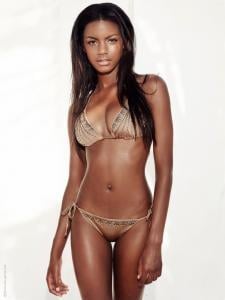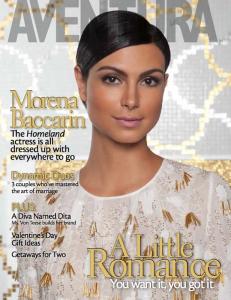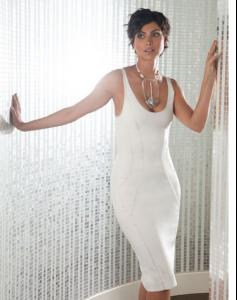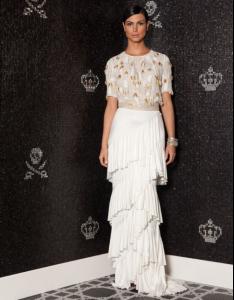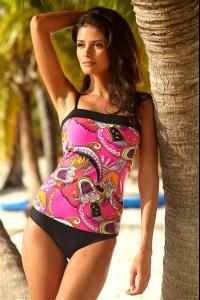Everything posted by eddiwouldgo
-
Ebonee Davis
-
Ebonee Davis
- Ebonee Davis
Ebonee Davis Height: 5' 9" (175cm) Bust: 32" (81cm) Waist: 24" (61cm) Hips: 33" (84cm) Dress: 2 Shoes: 8.5 Hair: Brown Eyes: Brown Agency: MC2- Carla Ossa
- Carla Ossa
- Beach Babes
- Marlina Moreno
- Carla Ossa
- Carla Ossa
- Casie Kimball
- Carla Ossa
Hi riva. I haven't ever made any wallpapers. I have posted some that I have found though. THANKS Rizzoli! And thanks everyone for the updates!- Morena Baccarin
- Carla Ossa
- Carla Ossa
- Carol Prates
- Carla Ossa
- Carla Ossa
- Carla Ossa
- Carla Ossa
Hey riva! I'm not sure what you are asking. That's how those photos came. They're all this size-- Carla Ossa
- Dayana Mendoza
- Gio Ott
Account
Navigation
Search
Configure browser push notifications
Chrome (Android)
- Tap the lock icon next to the address bar.
- Tap Permissions → Notifications.
- Adjust your preference.
Chrome (Desktop)
- Click the padlock icon in the address bar.
- Select Site settings.
- Find Notifications and adjust your preference.
Safari (iOS 16.4+)
- Ensure the site is installed via Add to Home Screen.
- Open Settings App → Notifications.
- Find your app name and adjust your preference.
Safari (macOS)
- Go to Safari → Preferences.
- Click the Websites tab.
- Select Notifications in the sidebar.
- Find this website and adjust your preference.
Edge (Android)
- Tap the lock icon next to the address bar.
- Tap Permissions.
- Find Notifications and adjust your preference.
Edge (Desktop)
- Click the padlock icon in the address bar.
- Click Permissions for this site.
- Find Notifications and adjust your preference.
Firefox (Android)
- Go to Settings → Site permissions.
- Tap Notifications.
- Find this site in the list and adjust your preference.
Firefox (Desktop)
- Open Firefox Settings.
- Search for Notifications.
- Find this site in the list and adjust your preference.
- Ebonee Davis