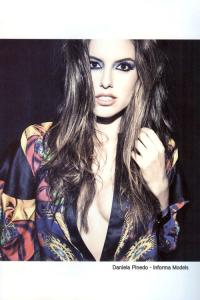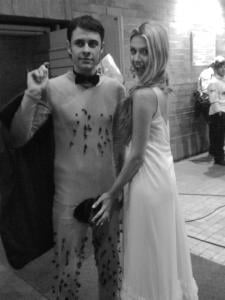Everything posted by eddiwouldgo
-
Gio Ott
- Diana Bouchardet
- Daniela Pinedo
- Catalina Uribe
- Carla Ossa
I agree 100%. I try to do what I can for the cause. And thanks RidgewayMedia for the Kohl’s Bali photos!- Gio Ott
- Carla Ossa
- Carla Ossa
That's the new favorite photo. She keeps getting better all the time.- Gio Ott
- Bruna Loureiro
- Hold it Right There!
- Women & Guitars
Carolina Torres- Beach Babes
- Carla Ossa
- Gio Ott
- Casie Kimball
- Natalia Velez
With Carla for Tania Lenceria- http://2night.com/medellin/photos/181472/B...a%20M%C3%A9xico /monthly_03_2012/post-35954-0-1593839564-4486_thumb.jpg" class="ipsImage ipsImage_thumbnailed" alt="3.jpg">- Marlina Moreno
- Choice Gray
- Carla Ossa
- Catalina Uribe
Account
Navigation
Search
Configure browser push notifications
Chrome (Android)
- Tap the lock icon next to the address bar.
- Tap Permissions → Notifications.
- Adjust your preference.
Chrome (Desktop)
- Click the padlock icon in the address bar.
- Select Site settings.
- Find Notifications and adjust your preference.
Safari (iOS 16.4+)
- Ensure the site is installed via Add to Home Screen.
- Open Settings App → Notifications.
- Find your app name and adjust your preference.
Safari (macOS)
- Go to Safari → Preferences.
- Click the Websites tab.
- Select Notifications in the sidebar.
- Find this website and adjust your preference.
Edge (Android)
- Tap the lock icon next to the address bar.
- Tap Permissions.
- Find Notifications and adjust your preference.
Edge (Desktop)
- Click the padlock icon in the address bar.
- Click Permissions for this site.
- Find Notifications and adjust your preference.
Firefox (Android)
- Go to Settings → Site permissions.
- Tap Notifications.
- Find this site in the list and adjust your preference.
Firefox (Desktop)
- Open Firefox Settings.
- Search for Notifications.
- Find this site in the list and adjust your preference.
- Diana Bouchardet