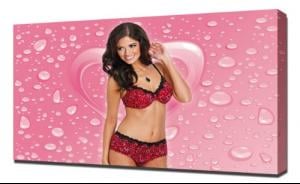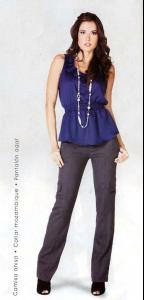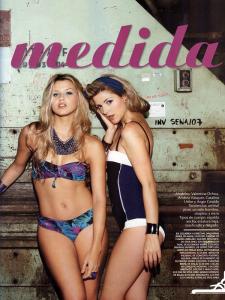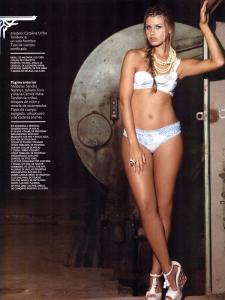Everything posted by eddiwouldgo
-
Carla Ossa
- Gio Ott
-
Gio Ott
- General women in lingerie thread
- Carla Ossa
- Carla Ossa
- Joanna Krupa
- Lucy Bayet
- Carla Ossa
- Carla Ossa
On eBay- "Carla Ossa - Canvas Art Print - Framed Size 24"x36" - Ready To Hang Price: $129.99" Riiiiiiiiiiiight.- Kate Upton
- Gio Ott
- Daniela Pinedo
/monthly_03_2012/post-35954-0-1445996179-3536_thumb.jpg" data-fileid="2515382" alt="post-35954-0-1445996179-3536_thumb.jpg" data-ratio="227.13">- Daniela Pinedo
- Catalina Uribe
- Catalina Uribe
- Isabela Soncini
- Carla Ossa
- Gio Ott
- Carla Ossa
- Carla Ossa
- NCAA B-Ball
Time to resurrect this thread. Your picks? My heart says Kansas, but it's hard to go against Kentucky. Norfolk State? Lehigh?!- Lucy Pinder
Damn! Very hot.- Gio Ott
- Carla Ossa
Account
Navigation
Search
Configure browser push notifications
Chrome (Android)
- Tap the lock icon next to the address bar.
- Tap Permissions → Notifications.
- Adjust your preference.
Chrome (Desktop)
- Click the padlock icon in the address bar.
- Select Site settings.
- Find Notifications and adjust your preference.
Safari (iOS 16.4+)
- Ensure the site is installed via Add to Home Screen.
- Open Settings App → Notifications.
- Find your app name and adjust your preference.
Safari (macOS)
- Go to Safari → Preferences.
- Click the Websites tab.
- Select Notifications in the sidebar.
- Find this website and adjust your preference.
Edge (Android)
- Tap the lock icon next to the address bar.
- Tap Permissions.
- Find Notifications and adjust your preference.
Edge (Desktop)
- Click the padlock icon in the address bar.
- Click Permissions for this site.
- Find Notifications and adjust your preference.
Firefox (Android)
- Go to Settings → Site permissions.
- Tap Notifications.
- Find this site in the list and adjust your preference.
Firefox (Desktop)
- Open Firefox Settings.
- Search for Notifications.
- Find this site in the list and adjust your preference.
- General women in lingerie thread