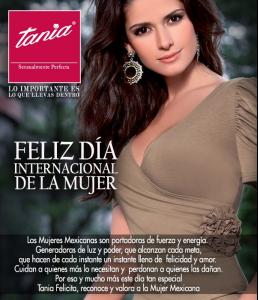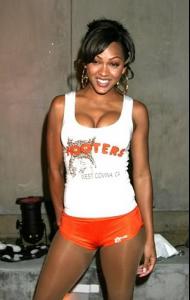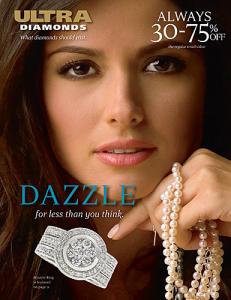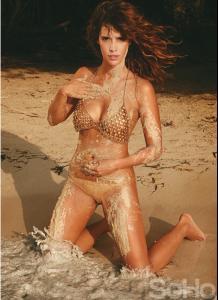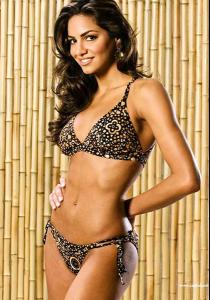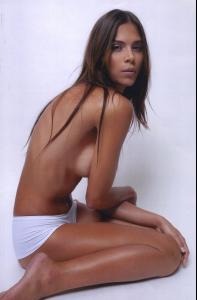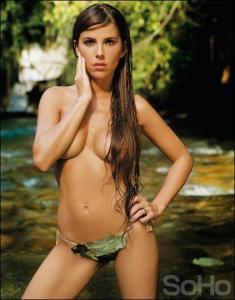Everything posted by eddiwouldgo
- Lucy Bayet
-
It's gettin' hot in here... :)
Carla Ossa
-
Carla Ossa
- Who should be a VS angel?
- Irina Shayk vs Kate Upton
Irena Irena Irena I don't understand the Kate Upton phenomenon.- Casie Kimball
- Rachel Nichols
- NFL Cheerleaders
Candace Wilson- Costumes
- Hold it Right There!
Frederique Van der Wal- Hold it Right There!
- Carla Ossa
- Daniela Pinedo
/monthly_03_2012/post-35954-0-1445996178-07357_thumb.jpg" data-fileid="2515359" alt="post-35954-0-1445996178-07357_thumb.jpg" data-ratio="141.82">- Carla Ossa
- Models in Converse Sneakers
- Models in Converse Sneakers
- Costumes
- Carla Ossa
- Carla Ossa
- Carla Ossa
- Carla Ossa
Thanks for the video. Carla looks amazing, but am I mistaken in seeing an entirely different model spliced in at 2:36-2:40 in this clip? Yeah, it looks like they threw in some Luisa Fernanda Rodriguez as an added bonus.- The Colombian Girls
Macri Elena Vélez Sánchez- Marlina Moreno
- Brandi Alexis Reed
Very lucky.- Gio Ott
- Who should be a VS angel?
Account
Navigation
Search
Configure browser push notifications
Chrome (Android)
- Tap the lock icon next to the address bar.
- Tap Permissions → Notifications.
- Adjust your preference.
Chrome (Desktop)
- Click the padlock icon in the address bar.
- Select Site settings.
- Find Notifications and adjust your preference.
Safari (iOS 16.4+)
- Ensure the site is installed via Add to Home Screen.
- Open Settings App → Notifications.
- Find your app name and adjust your preference.
Safari (macOS)
- Go to Safari → Preferences.
- Click the Websites tab.
- Select Notifications in the sidebar.
- Find this website and adjust your preference.
Edge (Android)
- Tap the lock icon next to the address bar.
- Tap Permissions.
- Find Notifications and adjust your preference.
Edge (Desktop)
- Click the padlock icon in the address bar.
- Click Permissions for this site.
- Find Notifications and adjust your preference.
Firefox (Android)
- Go to Settings → Site permissions.
- Tap Notifications.
- Find this site in the list and adjust your preference.
Firefox (Desktop)
- Open Firefox Settings.
- Search for Notifications.
- Find this site in the list and adjust your preference.