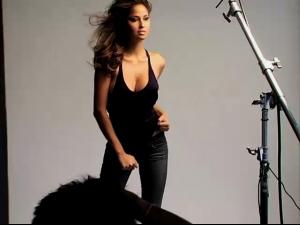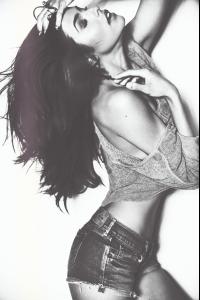Everything posted by eddiwouldgo
-
Gio Ott
- Gio Ott
- Marlina Moreno
- Casie Kimball
- Isabela Soncini
- Carla Ossa
- Gio Ott
- Gio Ott
- Carla Ossa
I know what you mean. You'd think the beads would be a deal-breaker, but you gotta hand it to this guy. And he's nowhere near 5'11". He's doing something right though.- Carla Ossa
- Carla Ossa
- Shailene Woodley
- Gio Ott
- Michelle Williams
"Take This Waltz" with Sarah Silverman. *Warning Nudity* http://img274.imagevenue.com/img.php?image=823027113_1_123_251lo.jpg http://img152.imagevenue.com/img.php?image=230284679_2_123_586lo.jpg- Sarah Silverman
"Take This Waltz" shower scene caps with Michelle Williams *Warning Nudity* http://img12.imagevenue.com/img.php?image=227814594_1_123_462lo.jpg http://img166.imagevenue.com/img.php?image=227824766_2_123_563lo.jpg http://img43.imagevenue.com/img.php?image=822783260_3_123_347lo.jpg http://img144.imagevenue.com/img.php?image=227841312_4_123_36lo.jpg http://img288.imagevenue.com/img.php?image=278481000_5_123_234lo.jpg http://img11.imagevenue.com/img.php?image=227855212_6_123_7lo.jpg http://img193.imagevenue.com/img.php?image=227865180_7_123_31lo.jpg http://img235.imagevenue.com/img.php?image=227875337_8_123_131lo.jpg http://img260.imagevenue.com/img.php?image=822788549_9_123_149lo.jpg http://img146.imagevenue.com/img.php?image=227895148_10_123_234lo.jpg http://img202.imagevenue.com/img.php?image=227905810_11_123_241lo.jpg http://img14.imagevenue.com/img.php?image=822791574_12_123_129lo.jpg http://img230.imagevenue.com/img.php?image=227924390_13_123_373lo.jpg http://img262.imagevenue.com/img.php?image=227950547_14_123_174lo.jpg http://img185.imagevenue.com/img.php?image=227973879_15_123_199lo.jpg http://img221.imagevenue.com/img.php?image=227998672_16_123_1084lo.jpg http://img153.imagevenue.com/img.php?image=228022107_17_123_213lo.jpg http://img246.imagevenue.com/img.php?image=228042153_18_123_191lo.jpg http://img209.imagevenue.com/img.php?image=228067554_19_123_478lo.jpg http://img190.imagevenue.com/img.php?image=228092607_20_123_519lo.jpg- Ashley Sky
- Gio Ott
- Shailene Woodley
- Carla Ossa
Lucky bastard! Looks like I had a shot without ever realizing it. I wish the "like this" button worked.- Gio Ott
- The Little Black Dress
It was that obvious, huh?- Gio Ott
- Larisa Fraser
Hot pics, dionyx! Thanks.- Carla Ossa
- Gio Ott
Account
Navigation
Search
Configure browser push notifications
Chrome (Android)
- Tap the lock icon next to the address bar.
- Tap Permissions → Notifications.
- Adjust your preference.
Chrome (Desktop)
- Click the padlock icon in the address bar.
- Select Site settings.
- Find Notifications and adjust your preference.
Safari (iOS 16.4+)
- Ensure the site is installed via Add to Home Screen.
- Open Settings App → Notifications.
- Find your app name and adjust your preference.
Safari (macOS)
- Go to Safari → Preferences.
- Click the Websites tab.
- Select Notifications in the sidebar.
- Find this website and adjust your preference.
Edge (Android)
- Tap the lock icon next to the address bar.
- Tap Permissions.
- Find Notifications and adjust your preference.
Edge (Desktop)
- Click the padlock icon in the address bar.
- Click Permissions for this site.
- Find Notifications and adjust your preference.
Firefox (Android)
- Go to Settings → Site permissions.
- Tap Notifications.
- Find this site in the list and adjust your preference.
Firefox (Desktop)
- Open Firefox Settings.
- Search for Notifications.
- Find this site in the list and adjust your preference.
- Gio Ott