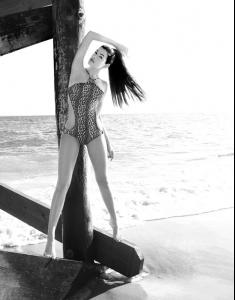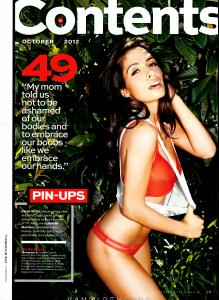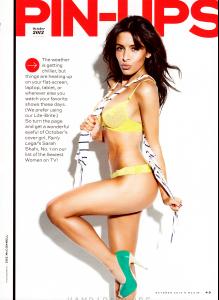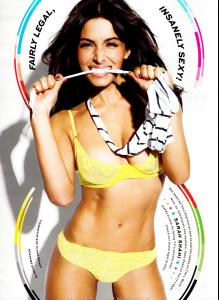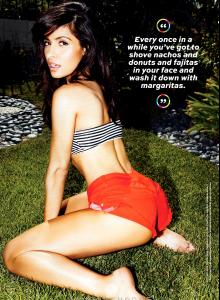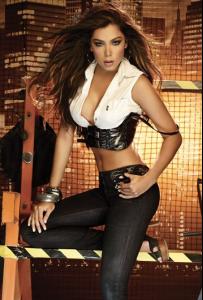Everything posted by eddiwouldgo
-
Isabela Soncini
- Alex Morgan
- Allison Williams
- Carla Ossa
- Gio Ott
- Kelly Monaco
HQ *WARNING NUDITY* http://img274.imagev...9_123_396lo.jpg http://img292.imagev..._3_123_12lo.jpg http://img287.imagev...11_123_18lo.jpg http://img285.imagev...3_123_349lo.jpg- Gio Ott
- Carla Ossa
- Larisa Fraser
- It's gettin' hot in here... :)
Lily Love img197.imagevenue.com/img.php?image=226674594_lily_love_122_493lo.jpg WARNING: Nudity ^ Too much vag lol For future reference, all images with nudity need to be text linked with a WARNING - Pretty- Allison Williams
- Allison Williams
- Allison Williams
Spring 2013 Mercedes-Benz Fashion Week /monthly_09_2012/post-35954-0-1593836064-72628_thumb.jpg" class="ipsImage ipsImage_thumbnailed" alt="6.jpg">- Alex Morgan
- Minka Kelly
- Sarah Shahi
- Casie Kimball
- The Colombian Girls
- Carla Ossa
- Gio Ott
Account
Navigation
Search
Configure browser push notifications
Chrome (Android)
- Tap the lock icon next to the address bar.
- Tap Permissions → Notifications.
- Adjust your preference.
Chrome (Desktop)
- Click the padlock icon in the address bar.
- Select Site settings.
- Find Notifications and adjust your preference.
Safari (iOS 16.4+)
- Ensure the site is installed via Add to Home Screen.
- Open Settings App → Notifications.
- Find your app name and adjust your preference.
Safari (macOS)
- Go to Safari → Preferences.
- Click the Websites tab.
- Select Notifications in the sidebar.
- Find this website and adjust your preference.
Edge (Android)
- Tap the lock icon next to the address bar.
- Tap Permissions.
- Find Notifications and adjust your preference.
Edge (Desktop)
- Click the padlock icon in the address bar.
- Click Permissions for this site.
- Find Notifications and adjust your preference.
Firefox (Android)
- Go to Settings → Site permissions.
- Tap Notifications.
- Find this site in the list and adjust your preference.
Firefox (Desktop)
- Open Firefox Settings.
- Search for Notifications.
- Find this site in the list and adjust your preference.
- Alex Morgan