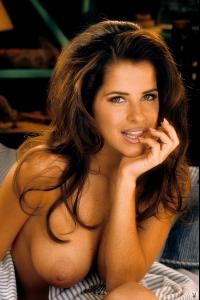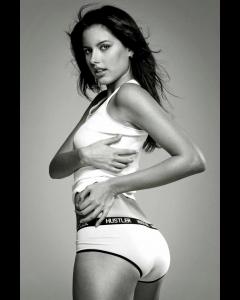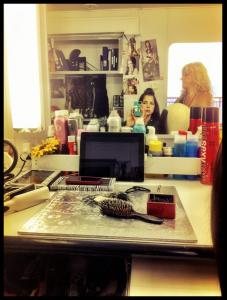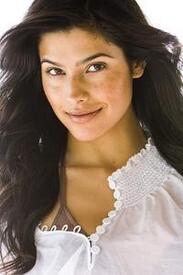Everything posted by eddiwouldgo
-
Gio Ott
- Kelly Monaco
HQ *WARNING NUDITY* http://img169.imagev...2_123_690lo.jpg http://img5.imageven...3_123_436lo.jpg http://img222.imagev...6_123_611lo.jpg http://img284.imagev...8_123_421lo.jpg http://img128.imagev...1_123_418lo.jpg http://img274.imagev...12_123_24lo.jpg http://img211.imagev...8_123_713lo.jpg http://img225.imagev...2_123_839lo.jpg http://img264.imagev...3_123_127lo.jpg- Kelly Monaco
http://www.youtube.com/watch?v=Akbad-CT9So- Carla Ossa
- Bruna Loureiro
- Survival of the fittest competition
Emily Didonato [0] Taylor Hill [4]- Daniela Pinedo
- Diana Bouchardet
- The Colombian Girls
- Kelly Monaco
- Allison Williams
- Gio Ott
- Carla Ossa
- Survival of the fittest competition
Barbara Palvin [3] Emily Didonato [10] Somebody else can post the next contestant.- Bruna Loureiro
- Diana Bouchardet
- Kelly Monaco
I'm stuck watching this ridiculous show again because she is RIDICULOUSLY HOT!- Allison Williams
- Alex Morgan
- Heather Mitts
- Morena Baccarin
I like her with the short hair, but she looks GREAT with it grown out again!- Isabela Soncini
- Gio Ott
- Carla Ossa
- Gio Ott
Account
Navigation
Search
Configure browser push notifications
Chrome (Android)
- Tap the lock icon next to the address bar.
- Tap Permissions → Notifications.
- Adjust your preference.
Chrome (Desktop)
- Click the padlock icon in the address bar.
- Select Site settings.
- Find Notifications and adjust your preference.
Safari (iOS 16.4+)
- Ensure the site is installed via Add to Home Screen.
- Open Settings App → Notifications.
- Find your app name and adjust your preference.
Safari (macOS)
- Go to Safari → Preferences.
- Click the Websites tab.
- Select Notifications in the sidebar.
- Find this website and adjust your preference.
Edge (Android)
- Tap the lock icon next to the address bar.
- Tap Permissions.
- Find Notifications and adjust your preference.
Edge (Desktop)
- Click the padlock icon in the address bar.
- Click Permissions for this site.
- Find Notifications and adjust your preference.
Firefox (Android)
- Go to Settings → Site permissions.
- Tap Notifications.
- Find this site in the list and adjust your preference.
Firefox (Desktop)
- Open Firefox Settings.
- Search for Notifications.
- Find this site in the list and adjust your preference.
- Kelly Monaco