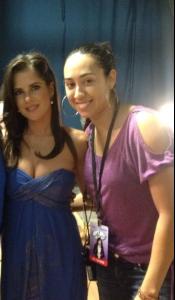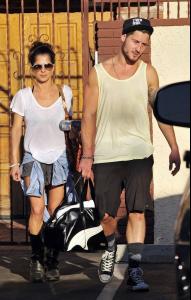Everything posted by eddiwouldgo
-
Eve Tramunt
- Carol Prates
- Carla Ossa
/monthly_10_2012/post-35954-0-1446104274-37545_thumb.jpg" data-fileid="4140866" alt="post-35954-0-1446104274-37545_thumb.jpg" data-ratio="139.86">- Gio Ott
- Kelly Monaco
http://www.youtube.com/watch?v=dvnHSBieT8o She killed this one- http://www.youtube.com/watch?v=HfPwyrn00Gs- Gio Ott
- Carla Ossa
- Carla Ossa
Wow! Welcome aboard, Brazilian223. That's one the hottest photos I've ever seen of her. Where did you come up with that one? It looks Bonprixish.- Gio Ott
- Carla Ossa
- Gio Ott
- Kelly Monaco
- Carla Ossa
- Kelly Monaco
http://www.youtube.com/watch?v=pweqSi1jYog- Lacey Banghard
*WARNING NUDITY* http://img40.imagevenue.com/img.php?image=202780159_4_123_553lo.jpg http://img292.imagevenue.com/img.php?image=202783199_5_123_600lo.jpg http://img132.imagevenue.com/img.php?image=202787456_6_123_563lo.jpg http://img181.imagevenue.com/img.php?image=202792681_7_123_179lo.jpg http://img196.imagevenue.com/img.php?image=492027959_8_123_403lo.jpg- Carla Ossa
- Marlina Moreno
- Carla Ossa
Account
Navigation
Search
Configure browser push notifications
Chrome (Android)
- Tap the lock icon next to the address bar.
- Tap Permissions → Notifications.
- Adjust your preference.
Chrome (Desktop)
- Click the padlock icon in the address bar.
- Select Site settings.
- Find Notifications and adjust your preference.
Safari (iOS 16.4+)
- Ensure the site is installed via Add to Home Screen.
- Open Settings App → Notifications.
- Find your app name and adjust your preference.
Safari (macOS)
- Go to Safari → Preferences.
- Click the Websites tab.
- Select Notifications in the sidebar.
- Find this website and adjust your preference.
Edge (Android)
- Tap the lock icon next to the address bar.
- Tap Permissions.
- Find Notifications and adjust your preference.
Edge (Desktop)
- Click the padlock icon in the address bar.
- Click Permissions for this site.
- Find Notifications and adjust your preference.
Firefox (Android)
- Go to Settings → Site permissions.
- Tap Notifications.
- Find this site in the list and adjust your preference.
Firefox (Desktop)
- Open Firefox Settings.
- Search for Notifications.
- Find this site in the list and adjust your preference.
- Carol Prates