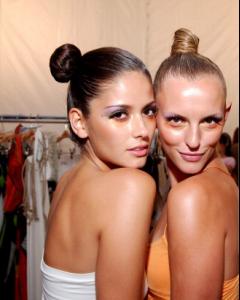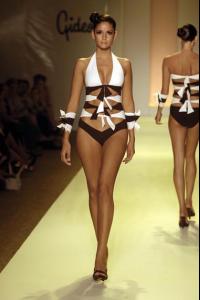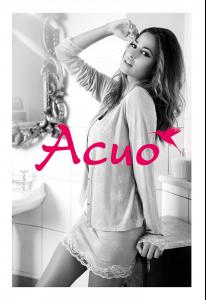Everything posted by eddiwouldgo
-
Casie Kimball
- Elsa Benitez
My pleasure. She's gorgeous.- Gio Ott
- Elsa Benitez
- Carla Ossa
- Barbara Herrera
- Emily Ratajkowski
The Best F#@king News Team is on the case. "Apparently there is a fire caused by Godzilla and that Blurred Lines girl with the great rack has never had sex. That is unconfirmed but he did just say it and I am repeating it on camera." - John Oliver- Carla Ossa
- Carla Ossa
Thanks! Same to you Al0bundy! I've always wondered where these runway pictures came from. Well, I've finally figured out 2 of the 3 mysteries: Cosabella Mare during Sunglass Hut Swim Shows Miami Presented by LYCRA - Cosabella Mare - Runway at Raleigh Hotel in Miami Beach, Florida, United States. July 16, 2005 And the runway video. Skip to 1:54 for Carla. The trail is pretty cold on this show... But I found a bunch of photos from this one...- Carla Ossa
- Isabela Soncini
/monthly_01_2014/post-35954-0-1446077051-8165_thumb.jpg" data-fileid="3567024" alt="post-35954-0-1446077051-8165_thumb.jpg" data-ratio="133.39">- Barbara Herrera
- Carla Ossa
- Gio Ott
- Carla Ossa
- Carla Ossa
- Carla Ossa
- Isabela Soncini
- Bar Paly
She's a hottie. I'm starting to recognize her in all kinds of things now.- Carolina Betancourth
- Gio Ott
Account
Navigation
Search
Configure browser push notifications
Chrome (Android)
- Tap the lock icon next to the address bar.
- Tap Permissions → Notifications.
- Adjust your preference.
Chrome (Desktop)
- Click the padlock icon in the address bar.
- Select Site settings.
- Find Notifications and adjust your preference.
Safari (iOS 16.4+)
- Ensure the site is installed via Add to Home Screen.
- Open Settings App → Notifications.
- Find your app name and adjust your preference.
Safari (macOS)
- Go to Safari → Preferences.
- Click the Websites tab.
- Select Notifications in the sidebar.
- Find this website and adjust your preference.
Edge (Android)
- Tap the lock icon next to the address bar.
- Tap Permissions.
- Find Notifications and adjust your preference.
Edge (Desktop)
- Click the padlock icon in the address bar.
- Click Permissions for this site.
- Find Notifications and adjust your preference.
Firefox (Android)
- Go to Settings → Site permissions.
- Tap Notifications.
- Find this site in the list and adjust your preference.
Firefox (Desktop)
- Open Firefox Settings.
- Search for Notifications.
- Find this site in the list and adjust your preference.
- Elsa Benitez