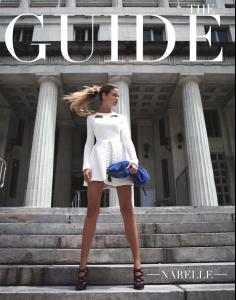Everything posted by eddiwouldgo
-
Carla Ossa
- Gio Ott
- Carla Ossa
- Carla Ossa
- Carla Ossa
- Carla Ossa
- Maya Gabeira
- Marlina Moreno
- Carla Ossa
- Gio Ott
- Carla Ossa
- Carla Ossa
- Carla Ossa
- Carla Ossa
- Carla Ossa
- Ashley Benson
Topless in Hawaii * Contains Nudity * http://img196.imagevenue.com/img.php?image=365632378_AshleyBensontoplessinHawaii1_123_45lo.jpghttp://img290.imagevenue.com/img.php?image=365633941_AshleyBensontoplessinHawaii2_123_77lo.jpghttp://img292.imagevenue.com/img.php?image=365634185_AshleyBensontoplessinHawaii3_123_215lo.jpghttp://img261.imagevenue.com/img.php?image=365634184_AshleyBensontoplessinHawaii4_123_105lo.jpghttp://img184.imagevenue.com/img.php?image=365635242_AshleyBensontoplessinHawaii5_123_830lo.jpghttp://img14.imagevenue.com/img.php?image=365636263_AshleyBensontoplessinHawaii6_123_81lo.jpghttp://img105.imagevenue.com/img.php?image=365636949_AshleyBensontoplessinHawaii7_123_391lo.jpghttp://img181.imagevenue.com/img.php?image=365637440_AshleyBensontoplessinHawaii8_123_117lo.jpghttp://img221.imagevenue.com/img.php?image=536563810_AshleyBensontoplessinHawaii9_123_1077lo.jpghttp://img201.imagevenue.com/img.php?image=365639410_AshleyBensontoplessinHawaii10_123_529lo.jpg- Selena Gomez
Ha ha~ http://guyism.com/celebrities/did-selena-gomez-get-a-boob-job.html- Axelle Despiegelaere - World Cup to L'Oreal
Gorgeous. But she's getting plenty of unwanted attention right now. http://guyism.com/sports/axelle-despiegelaere-fired-loreal-facebook.html- Gio Ott
- Carla Ossa
- Carla Ossa
Account
Navigation
Search
Configure browser push notifications
Chrome (Android)
- Tap the lock icon next to the address bar.
- Tap Permissions → Notifications.
- Adjust your preference.
Chrome (Desktop)
- Click the padlock icon in the address bar.
- Select Site settings.
- Find Notifications and adjust your preference.
Safari (iOS 16.4+)
- Ensure the site is installed via Add to Home Screen.
- Open Settings App → Notifications.
- Find your app name and adjust your preference.
Safari (macOS)
- Go to Safari → Preferences.
- Click the Websites tab.
- Select Notifications in the sidebar.
- Find this website and adjust your preference.
Edge (Android)
- Tap the lock icon next to the address bar.
- Tap Permissions.
- Find Notifications and adjust your preference.
Edge (Desktop)
- Click the padlock icon in the address bar.
- Click Permissions for this site.
- Find Notifications and adjust your preference.
Firefox (Android)
- Go to Settings → Site permissions.
- Tap Notifications.
- Find this site in the list and adjust your preference.
Firefox (Desktop)
- Open Firefox Settings.
- Search for Notifications.
- Find this site in the list and adjust your preference.