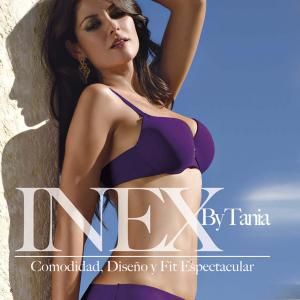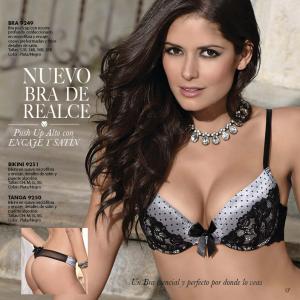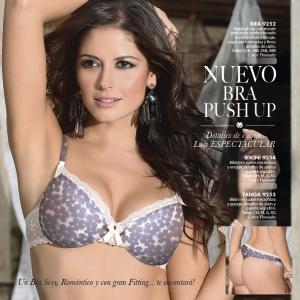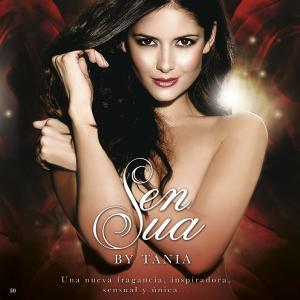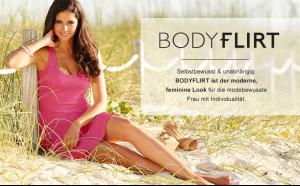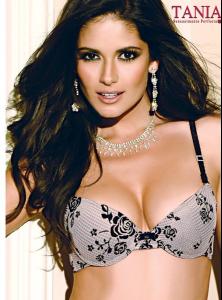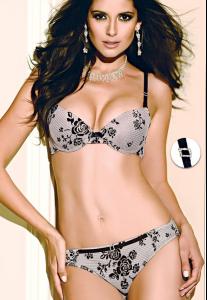Everything posted by eddiwouldgo
- Gio Ott
-
Hannah Ferguson
Lovin' the vids. Thanks!
-
Carla Ossa
- Carla Ossa
CAN someone please upload these... specially the one on the black skirt I'm not sure what you're looking for, but I could probably help. On a side note. I've had about enough of Imagevenue. I like the view counters, but it fails regularly now. What's the best photo hosting site for bulk uploading?- Carla Ossa
Thanks tmariss! /monthly_07_2014/post-35954-0-1446108330-51399_thumb.jpg" data-fileid="4191907" alt="post-35954-0-1446108330-51399_thumb.jpg" data-ratio="100"> /monthly_07_2014/post-35954-0-1446108330-57719_thumb.jpg" data-fileid="4191911" alt="post-35954-0-1446108330-57719_thumb.jpg" data-ratio="100">- Dayana Mendoza
- Gio Ott
- Carla Ossa
- Carla Ossa
- Carla Ossa
- Carla Ossa
- Maya Gabeira
- Carla Ossa
- Marlina Moreno
- Gio Ott
- Carla Ossa
- Carla Ossa
- Carla Ossa
- Gio Ott
- Carla Ossa
- Carla Ossa
- Hannah Ferguson
Great pics! She doesn't get enough credit.- Gio Ott
- Carla Ossa
- Bruna Loureiro
Account
Navigation
Search
Configure browser push notifications
Chrome (Android)
- Tap the lock icon next to the address bar.
- Tap Permissions → Notifications.
- Adjust your preference.
Chrome (Desktop)
- Click the padlock icon in the address bar.
- Select Site settings.
- Find Notifications and adjust your preference.
Safari (iOS 16.4+)
- Ensure the site is installed via Add to Home Screen.
- Open Settings App → Notifications.
- Find your app name and adjust your preference.
Safari (macOS)
- Go to Safari → Preferences.
- Click the Websites tab.
- Select Notifications in the sidebar.
- Find this website and adjust your preference.
Edge (Android)
- Tap the lock icon next to the address bar.
- Tap Permissions.
- Find Notifications and adjust your preference.
Edge (Desktop)
- Click the padlock icon in the address bar.
- Click Permissions for this site.
- Find Notifications and adjust your preference.
Firefox (Android)
- Go to Settings → Site permissions.
- Tap Notifications.
- Find this site in the list and adjust your preference.
Firefox (Desktop)
- Open Firefox Settings.
- Search for Notifications.
- Find this site in the list and adjust your preference.
- Carla Ossa