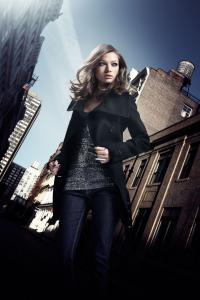Everything posted by el jefe
-
Ana Hickmann
Equus: /monthly_12_2010/post-35845-0-1446103517-08049_thumb.jpg" data-fileid="4127719" alt="post-35845-0-1446103517-08049_thumb.jpg" data-ratio="66.73">
-
Ana Paula Scopel
-
Ana Paula Scopel
-
Sophie Vlaming
Manor Christmas 2010 Lingerie Collection:
-
Simona Andrejic
HQ: Calvin Klein Pre-Fall 2011
-
Jacqui Ainsley
Credit catullus @ UMC Fantasie /monthly_12_2010/post-35845-0-1445989224-69153_thumb.jpg" data-fileid="2361370" alt="post-35845-0-1445989224-69153_thumb.jpg" data-ratio="114.42">
-
Jacqui Ainsley
/monthly_12_2010/post-35845-0-1445989221-74586_thumb.jpg" data-fileid="2361313" alt="post-35845-0-1445989221-74586_thumb.jpg" data-ratio="100">
-
Jacqui Ainsley
- Jacqui Ainsley
- Jacqui Ainsley
- Jacqui Ainsley
- Jacqui Ainsley
- Jacqui Ainsley
- Carmella de Cesare, Morena Corwin, Krissy Woodward, Gabriella Salles, Rayla Jacunda, Cary Poole, Vanessa Fonseca, Natalia Borges Alexandra Collins, Lee-ann Liebenberg, Kasey Ashcraft, Gabriella Salles, Viviana Greco, Kasey Ashcraft
Danielle Dwyer- Julia Stegner
Ann Taylor Loft Holiday 2010 LookBook:- Isabela Soncini
Isabela Soncini- Julia Saner
- Tori Praver
Here's some new stuff.. Manor Winter 2010 Fashion Collection: UHQ- Margaryta Senchylo
Blend A/W 2010 Women's LookBook:- Margaryta Senchylo
- Margaryta Senchylo
- Margaryta Senchylo
- Margaryta Senchylo
- Margaryta Senchylo
- Margaryta Senchylo
- Jacqui Ainsley
Account
Navigation
Search
Configure browser push notifications
Chrome (Android)
- Tap the lock icon next to the address bar.
- Tap Permissions → Notifications.
- Adjust your preference.
Chrome (Desktop)
- Click the padlock icon in the address bar.
- Select Site settings.
- Find Notifications and adjust your preference.
Safari (iOS 16.4+)
- Ensure the site is installed via Add to Home Screen.
- Open Settings App → Notifications.
- Find your app name and adjust your preference.
Safari (macOS)
- Go to Safari → Preferences.
- Click the Websites tab.
- Select Notifications in the sidebar.
- Find this website and adjust your preference.
Edge (Android)
- Tap the lock icon next to the address bar.
- Tap Permissions.
- Find Notifications and adjust your preference.
Edge (Desktop)
- Click the padlock icon in the address bar.
- Click Permissions for this site.
- Find Notifications and adjust your preference.
Firefox (Android)
- Go to Settings → Site permissions.
- Tap Notifications.
- Find this site in the list and adjust your preference.
Firefox (Desktop)
- Open Firefox Settings.
- Search for Notifications.
- Find this site in the list and adjust your preference.