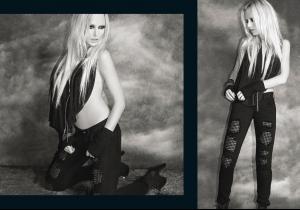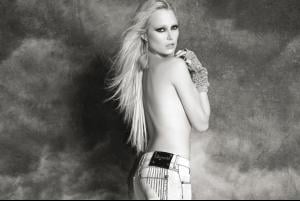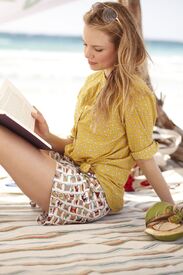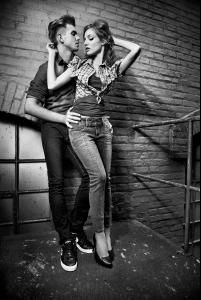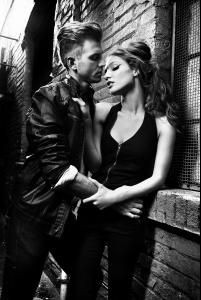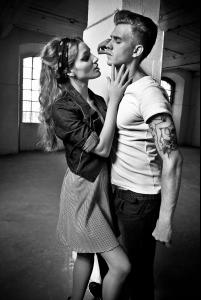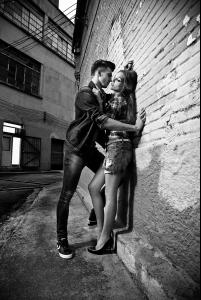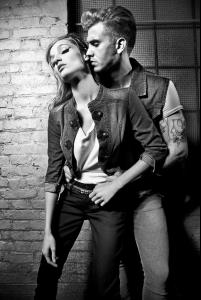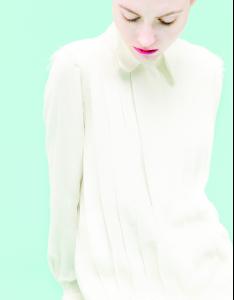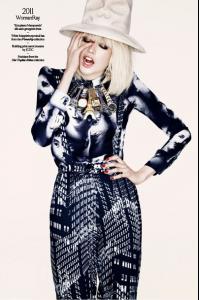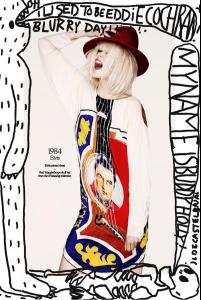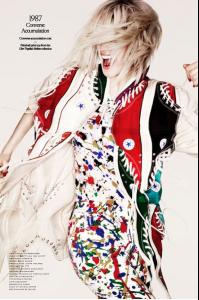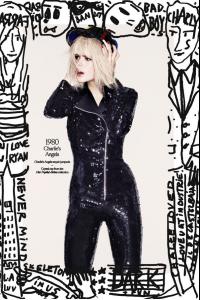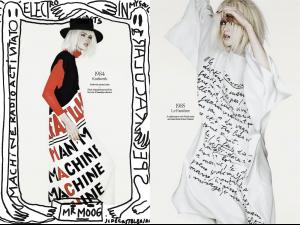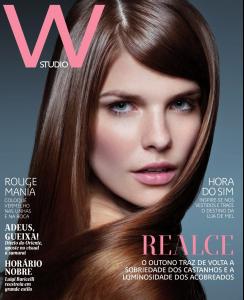Everything posted by el jefe
-
Ives Kolling
-
Helena Sopar
-
Alicia Rountree-Wilson
-
Madisyn Ritland
-
Valerie Avdeyeva
-
Regina Feoktistova
-
Natalia Chabanenko
-
Marcelina Sowa
-
Emily Senko
-
Anzhela Turenko
-
Alison Nix
-
Josephine Skriver
-
Caroline Corinth
-
Caroline Corinth
-
Caroline Corinth
Dups.. Sorry
-
Leticia Zuloaga
Bigger: Buffalo Jeans S/S 2011 Collection
-
Noot Seear
It's not Noot Second that.. That's Suzanne Diaz
-
Priscila Uchoa
-
Alba Carrillo
-
Tali Lennox
-
Charlotte di Calypso/Calipe
-
Alyona Subbotina
Jannis Tsipoulanis PhotoShoot: Nudity: IMG 1 & IMG 2
-
Julia Saner
-
Ana Paula Scopel
-
Ana Paula Scopel