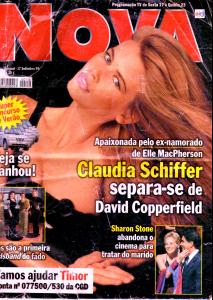Everything posted by sagitario
-
Actresses competition
Lacey Chabert result's: Lips: 2.15 Smile: 2.78 Hair: 3 Eyes: 2.92 Nose: 2 Overwall face: 2.57 Body: 3.33 Overwall(face&body): 2.95
-
Actresses competition
voting is closed
-
Continent's choice
Europe 3 I lost britney
-
Survival of the fittest competition
Izabel Goulart [5] Edita Vilkeviciute [7]
-
Best of 2011 VSFS
anja x3
-
Sports Illustrated Kru82 Model contest
Stephanie M
-
The Most Beautiful Eastern Asia Woman
Du x3
-
Actresses competition
1 more vote at least
-
Best of 2011 VSFS
oh I do not believe I did not vote for miranda LILY ALDRIDGE x3
-
Claudia Schiffer
-
The Most Beautiful Eastern Asia Woman
Vivian Hsu x 1 Tang Wei x 2
-
Who should be a VS angel?
Bar Refaeli
- Natalia or Julie?
-
Doutzen or Natasha?
Doutzen (I do not think Natasha is beautiful)
-
The most elegant woman
9 5 8 6 5.5 6.5 = 6.66
-
The most elegant woman
Christy Turlington (by COP11) Rules: - The votes range from 1 to 10. - You can give 1, 2, 3, 4, 5, 6, 7, 8, 9, 10 points to each picture. 1 - Not a fan at all. 5 - Average / decent 10 - Love - Vote on how much you think that celebrity is elegant. You can look for clothes, shoes, hairstyle, makeup, etc.... and make an overall assessment. - You will have a score to each pic. How are 6 pics, you must add up the points and divide by 6 for the mean, which will be your final score. - The pics are numbered horizontally. 12 34 56
-
Best of 2011 VSFS
Doutzen x2 Candice x1
-
The most elegant woman
Result's: = 7.19
-
The most elegant woman
voting is closed
-
Survival of the fittest competition
Izabel Goulart [6] Kim Cloutier [2]
-
The Best Magazine Cover
Isabeli x2 Marisa x1 Angelina Jolie Renata Sozzi Malgosia Bela Daria, Julia & Elise
-
Pre-Made Avatars and Signatures
-
Candids
WOW so beautiful thanks
- Doutzen vs Julie
-
Best of Editorial Images.
1