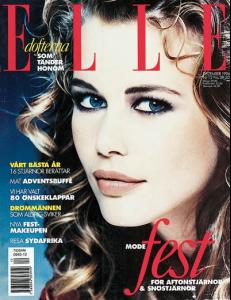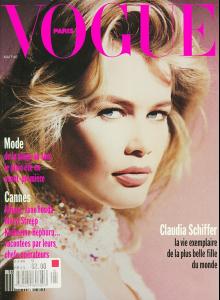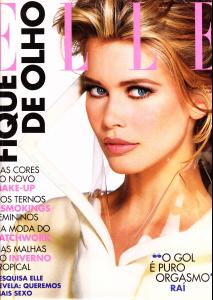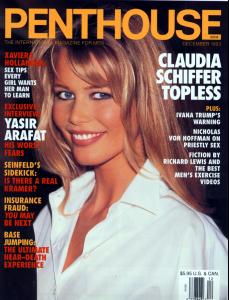Everything posted by sagitario
-
The Bellazon Cup of Nations
Noemie x2 Jessica x1 Constance x3 Marie Ange Casta x3 Miranda x3 Zippora x3
-
The Best Elle Cover
Bregje x3
-
VSFS Runway Finest
Flavia x3 Yfke x2
-
Claudia Schiffer
New video
-
Continent's choice
Europe 3
-
The Best Harper's Bazaar Cover
1.5 each
-
The Best Elle Cover
Megan Fox x3
-
VSFS Runway Finest
Ana x5
-
The Best VS Catalogue cover
Alessandra x3
-
Classic Actresses CHAMPIONS LEAGUE
:hell yea!:
-
Supermodels
-
VSFS Runway Finest
Isabeli x5
-
The Best Harper's Bazaar Cover
Kate x2 Nicole x1
- Best of VSFS09
-
VS vs. SI Ultimate Showdown
Face: Hilary Body: Hilary Sexiness: 0.5 each
-
Continent's choice
europe 2
-
The Bellazon Cup of Nations
Eugenia Silva x3 Ines Sastre x3 Clara x1 Meeli x2 Marisa x3 Brooklyn Decker x3 Olga x1.5 Kendra x1.5
-
The Best VS Catalogue cover
Adriana x3
-
VSFS Runway Finest
Gisele x4 Heidi x1
-
The Best Harper's Bazaar Cover
Kim Noorda x3
-
The Bellazon Cup of Nations
Bianca Balti x3 Chiara x1 Anna x2 Regina x3 Helena Christensen x2 Laetitia Casta x1 Renee Simonsen x3 Terese Pagh Teglgaard x3
-
The Best Elle Cover
Claudia Schiffer x3
-
Continent's choice
Europe 1.5
- Best of VSFS09
-
VSFS Runway Finest
Marcelle x5