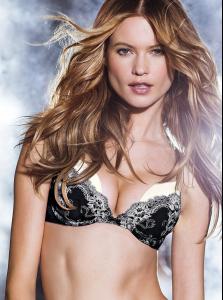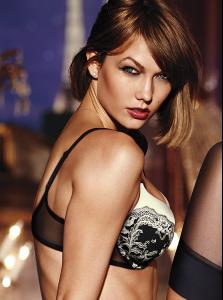Everything posted by LE GATOR
- Bregje Heinen
- Miranda Kerr
- Gracie Carvalho
- Behati Prinsloo
- Erin Heatherton
- Lily Aldridge
- Lindsay Ellingson
-
Victoria's Secret Lingerie/Underwear
-
Elsa Hosk
You are so intensely awesome. I'm too lazy to do them myself so I'm snagging yours for Listal; I'll make sure to add in credit once I get onto a computer.
-
Dasha Malygina
Another: Definitely better than the last one. Those starry pants weren't doing anyone any favors. xD
- Barbara Palvin
-
Dasha Malygina
- Alyssa Miller
-
Ashley Smith
- Elsa Hosk
- Sara Sampaio
-
Magdalena Frackowiak
- Lindsay Ellingson
- Gracie Carvalho
- Monika Jagaciak
- Martha Hunt
- Karlie Kloss
-
Lindsay Ellingson
-
Magdalena Frackowiak
^Oh, LE GATOR - a thousand blessings to you! (Moar) New VS: V380949.jpg V380951.jpg V380953.jpg V380973.jpg
- Lindsay Ellingson