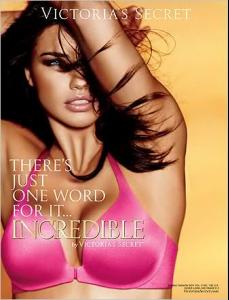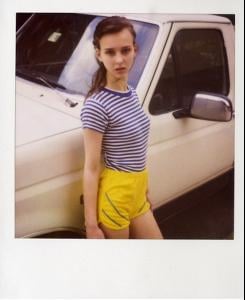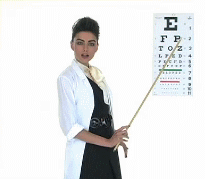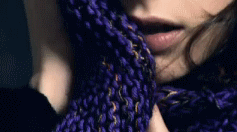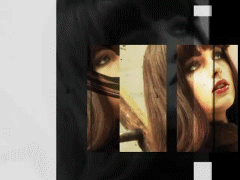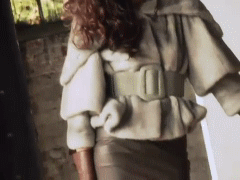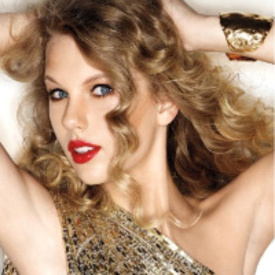Everything posted by LITTLE MISS SUNSHINE
-
Candids
wonder if this is stills for the Magazine or a commerical, thanks
-
Summer Glau
set by me, feel free to use
-
Candice Swanepoel
-
Sara Sampaio
sets by me, feel free to use
-
Olga Kurylenko
sets by me, feel free to use
-
Chanel Iman
set by me, feel free to use
-
Marloes Horst
set by me, feel free to use
-
Victoria's Secret Lingerie/Underwear
-
Being Human(the SYFY verison)
danggggggggggggggggg sho, i was like cant BELIVE he did that, when ayden finds out, SHITTTTTTTTTTTTTTTTTTTTTTTTTTTTTTTTTTTTTTTTTTTTTTTTTTTTTTTTTTTTTTTTTTTTTTTTTTTTT TTTTT, so i take the ware is YOUR hot spot, or the vamp, maybe BOTH???
-
Darla Baker
set by me, feel free to use
-
Marloes Horst
set by me, feel free to use
-
Avatar and Signature Request Thread
2 different verison, you dont have to use, jus didnt see anyone fill your request, heres the Avatar to
-
Motion
ill make a gif of it lolllllllllllll she's adorable
-
Rachel Cook
Model: Rachel Cook from Elite Model Management Photographer: www.jefftse.com MU: Glenn Marziali, Artists by Timothy Priano Hair: Brynn Doering, Aubri Baulk Inc. Artist Management from fashioning.com
-
Rachel Cook
-
Rachel Cook
Rachel Cook Elite NY Height: 5'8 Bust: 32 Waist: 24 Hips: 33 1/2 Shoes: 8 Hair: Dark Brown Eyes: Hazel
-
Kim Kardashian
-
Darla Baker
-
The Official Victoria's Secret Thread
lawddddddddddddddddd have mercy i swear,
-
Chanel Iman
set by me, feel free to use
-
Lady Gaga
set by me, feel free to use
-
Taylor Swift
-
Britney Spears
image upload set by me, feel free to use, but you'll have to re-size siggy for BZ standards if used here
-
The Worst of the Worst
Megan Fox Kim Kardashian Paris Hilton Candice Swanpoel, great body, pretty face, OVER USED all the jersey shore girls, OMG
-
Candice Swanepoel
I agree shoes are stunning, but the dress's are like when prom dress GO BAD