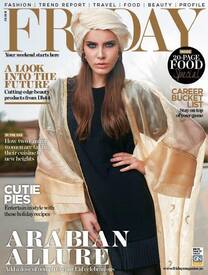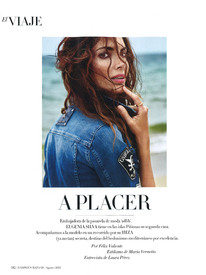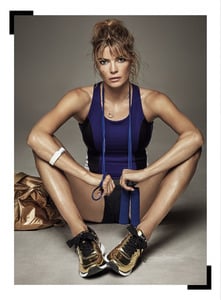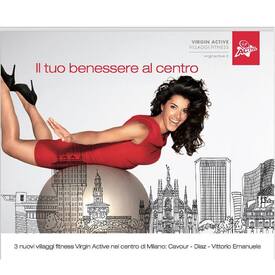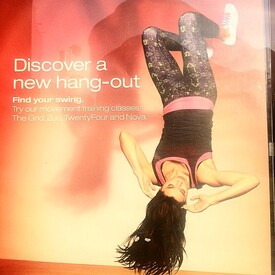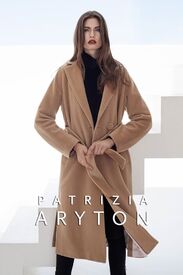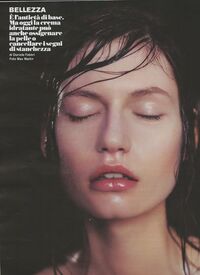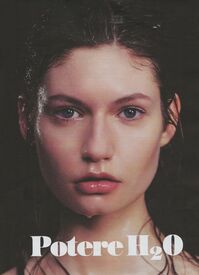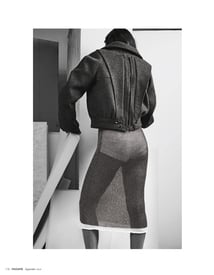Everything posted by pitounsky
-
Rayanne Bitancourt
Thanks for all the adds!
- Maggi Caruthers
-
Maggi Caruthers
-
Fashion Battles.
Cobie Smulders Katharine McPhee
-
Model Verification Thread NO ID Requests
Don't think so.
-
Kasia Krol
-
Jessie Bloemendaal
-
Kasia Krol
-
Jessie Bloemendaal
-
Jessie Bloemendaal
-
Jessie Bloemendaal
-
Jessie Bloemendaal
-
Jessie Bloemendaal
- Angelika Paszek
-
Angelika Paszek
-
Angelika Paszek
-
Dominika Robak
-
Eugenia Silva
-
Cristina Tosio
-
Olivia Wilde
Thanks. She's gorgeous!
-
Toni Cox
-
Toni Cox
-
Kasia Krol
-
Kasia Krol
-
Adrianna Zajdler