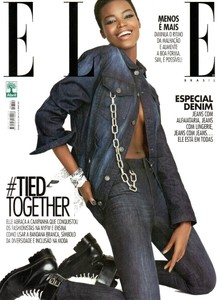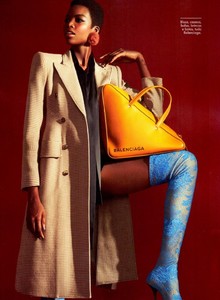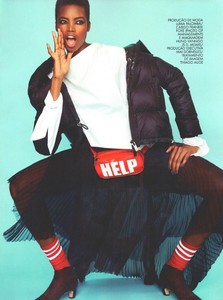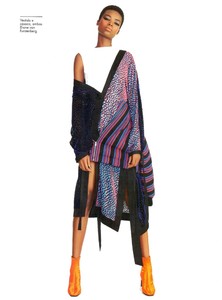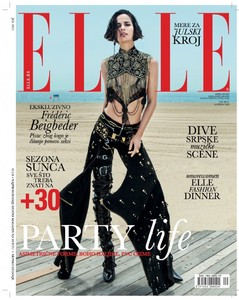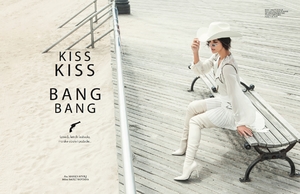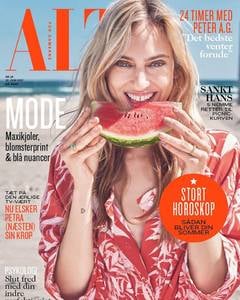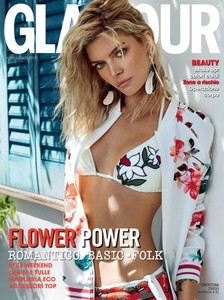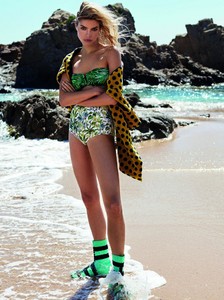Everything posted by pitounsky
-
Janini Milet
-
Josefina Cisternas
- Ozi Oliveira
- Ariana Dechen
- Aline Lima
-
Maria Borges
-
Marcela Vivan
- Rebeca Campelo
-
Michella Cruz
-
Luisa Pasinatto
-
Freckles!
- Alt for Damerne Models
-
Christel Winther Petersen
-
Angelika Paszek
-
Best Boobs Competition
Anthea
- Freckles!
-
Cristina Tosio
- Florence Eugene
- Green Eyes
-
Roos van der Zee
Toujours un plaisir. Merci pour la découverte
-
Ana Rotili
Wow! Thanks Enrico for all those adds!!
-
Babs de Jongh
- Johanne Landbo
- Freckles!
-
Nadejda Savcova
ELLE Spain July 2017 / Photographer: Xavi Gordo Slight nudity: