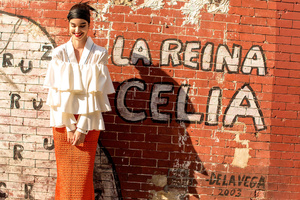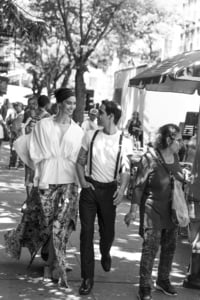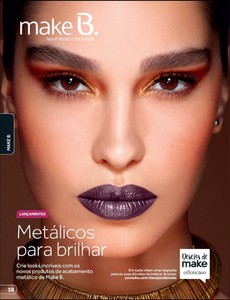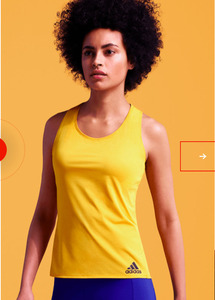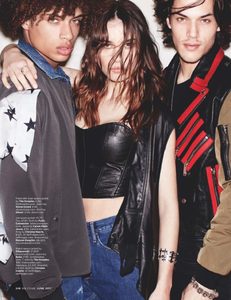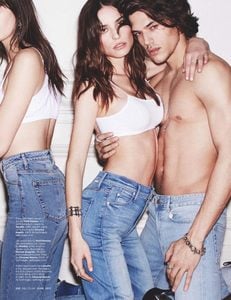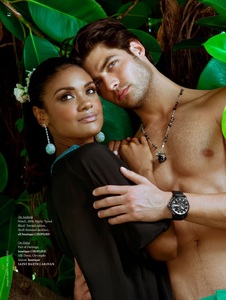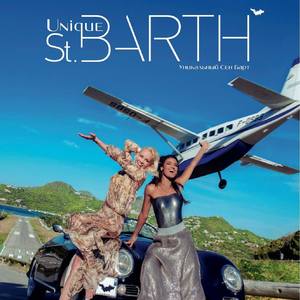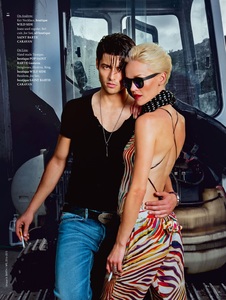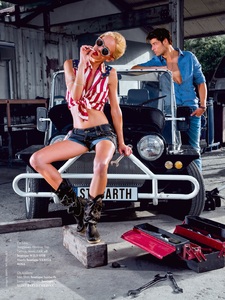Everything posted by pitounsky
-
Paula Almeida
-
Paula Almeida
- Paula Almeida
-
Natalia Beber
-
Hilda Dias Pimentel
-
Hilda Dias Pimentel
- Paula Almeida
- Green Eyes
-
Jaqueline Bueno
I you want to see more, that's her sister's thread
- Green Eyes
-
Janouk Van Beek
-
Erin van Dongen
-
Jaqueline Bueno
-
Rebeca Campelo
- Maria Borges
- Liza Berggren
-
Geisa Souza
Unique St Barth #5 2014-2015 / Photographer: Christopher Madamour / Other female model: Liza Berggren
-
Geisa Souza
Unique St Barth #5 2014-2015 / Photographer: Christopher Madamour / Other female model: Liza Berggren
- Liza Berggren
- Liza Berggren
- Liza Berggren
-
Geisa Souza
Unique St Barth #5 2014-2015 / Photographer: Christopher Madamour / Other female model: Liza Berggren
-
Geisa Souza
Thanks to you! Such a great discovery for me! I was very surprised to see she doesn't have a thread!
-
Geisa Souza
-
Geisa Souza