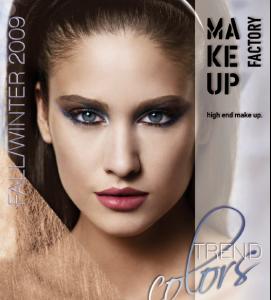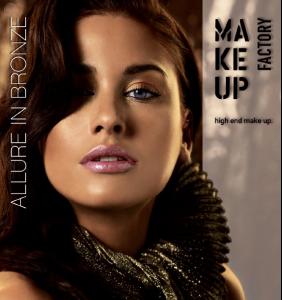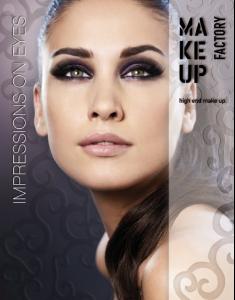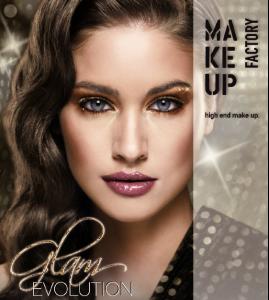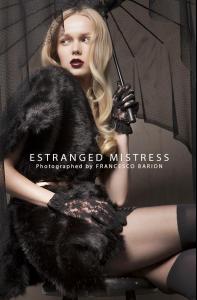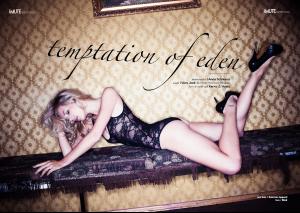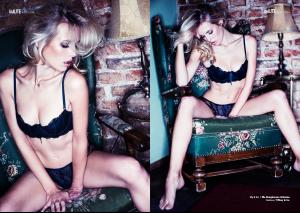Everything posted by pitounsky
-
Vanessa Perron
-
Zita Galgociova
- Vero Jack
- Vero Jack
-
Valeria Dos Santos
Always so beautiful!
-
Anna-Sofia Ali-Sisto
-
Shelby Benson
-
Shelby Benson
-
Viktoria Orlicka
Image Amplified by Clemens Bednar
-
Cora Deitz
-
Cora Deitz
-
Celine Brinkgreve
- Celine Brinkgreve
- Celine Brinkgreve
- Celine Brinkgreve
- Survival of the fittest competition
Doutzen Kroes 6 Natasha Barnard 2- Yulia Drobozhan
- Yulia Drobozhan
- Tina Baltzer
- Vanessa Perron
- Vanessa Perron
- Vanessa Perron
She's always with: Next Canada, MC2 Model Management (New York) and Heffner Management.- Redhead Fashion Models
- Rayna Miles
- Vero Jack
Account
Navigation
Search
Configure browser push notifications
Chrome (Android)
- Tap the lock icon next to the address bar.
- Tap Permissions → Notifications.
- Adjust your preference.
Chrome (Desktop)
- Click the padlock icon in the address bar.
- Select Site settings.
- Find Notifications and adjust your preference.
Safari (iOS 16.4+)
- Ensure the site is installed via Add to Home Screen.
- Open Settings App → Notifications.
- Find your app name and adjust your preference.
Safari (macOS)
- Go to Safari → Preferences.
- Click the Websites tab.
- Select Notifications in the sidebar.
- Find this website and adjust your preference.
Edge (Android)
- Tap the lock icon next to the address bar.
- Tap Permissions.
- Find Notifications and adjust your preference.
Edge (Desktop)
- Click the padlock icon in the address bar.
- Click Permissions for this site.
- Find Notifications and adjust your preference.
Firefox (Android)
- Go to Settings → Site permissions.
- Tap Notifications.
- Find this site in the list and adjust your preference.
Firefox (Desktop)
- Open Firefox Settings.
- Search for Notifications.
- Find this site in the list and adjust your preference.