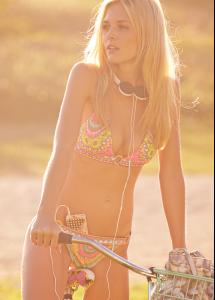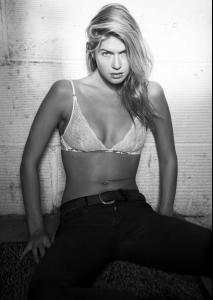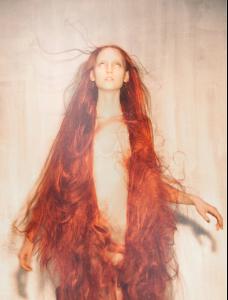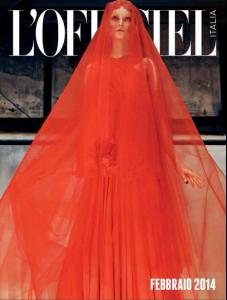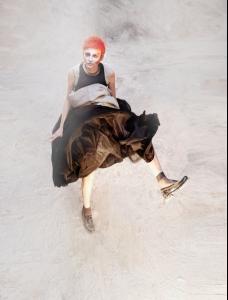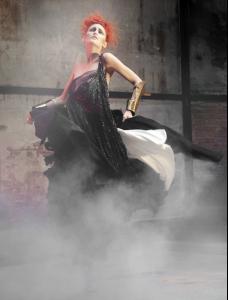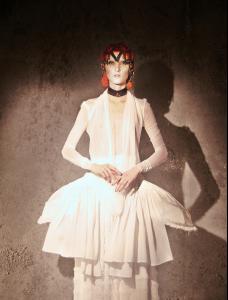Everything posted by pitounsky
- Vero Jack
-
Angela Struijk
-
Angela Struijk
- Redhead Fashion Models
-
Cora Deitz
- Any celeb that everyone says is hot but who you think is unattractive
Kate Moss... now and then!- Rayana Ragan
- Klaudia Bulka
- Hannah Saul
- Post Your Crush Of The Day.
- Klaudia Bulka
Ph: Sandro Baebler- Annie McGinty
- Annie McGinty
- Crista Cober
Thanks for adds!- Redhead Fashion Models
- Redhead Fashion Models
- Nika Cole
- Bhumika Arora
Thanks... she looks great! Post 37: the model on the left is not Bhumika. It's Sofia Resing.- Ilva Heitmann
- Ilva Heitmann
Thanks Edidu... she looks gorgeous!- Redhead Fashion Models
- Redhead Fashion Models
- Redhead Fashion Models
- Cora Deitz
- Cora Deitz
Talk Greenville / July 2012 - Any celeb that everyone says is hot but who you think is unattractive
Account
Navigation
Search
Configure browser push notifications
Chrome (Android)
- Tap the lock icon next to the address bar.
- Tap Permissions → Notifications.
- Adjust your preference.
Chrome (Desktop)
- Click the padlock icon in the address bar.
- Select Site settings.
- Find Notifications and adjust your preference.
Safari (iOS 16.4+)
- Ensure the site is installed via Add to Home Screen.
- Open Settings App → Notifications.
- Find your app name and adjust your preference.
Safari (macOS)
- Go to Safari → Preferences.
- Click the Websites tab.
- Select Notifications in the sidebar.
- Find this website and adjust your preference.
Edge (Android)
- Tap the lock icon next to the address bar.
- Tap Permissions.
- Find Notifications and adjust your preference.
Edge (Desktop)
- Click the padlock icon in the address bar.
- Click Permissions for this site.
- Find Notifications and adjust your preference.
Firefox (Android)
- Go to Settings → Site permissions.
- Tap Notifications.
- Find this site in the list and adjust your preference.
Firefox (Desktop)
- Open Firefox Settings.
- Search for Notifications.
- Find this site in the list and adjust your preference.