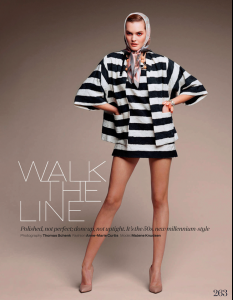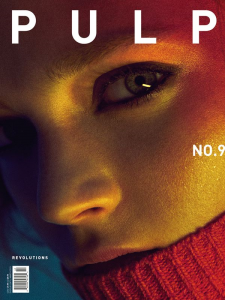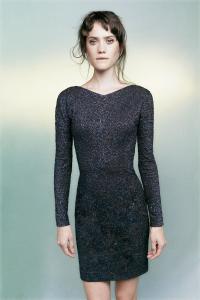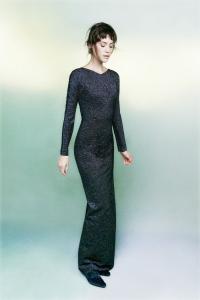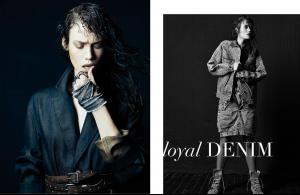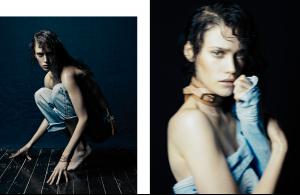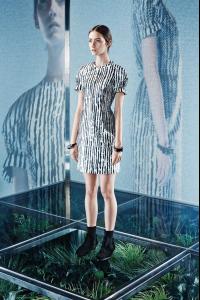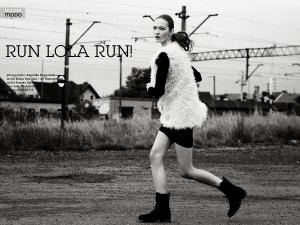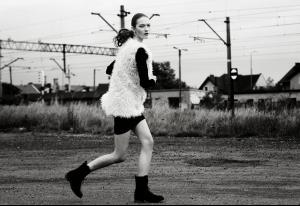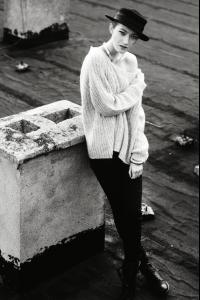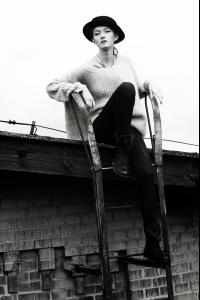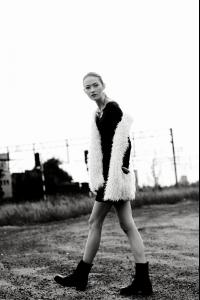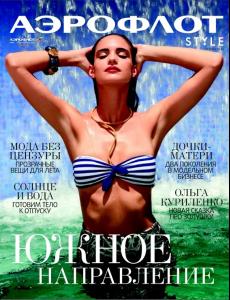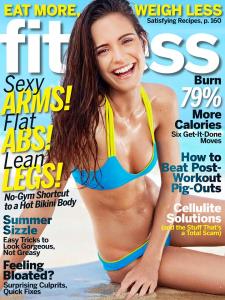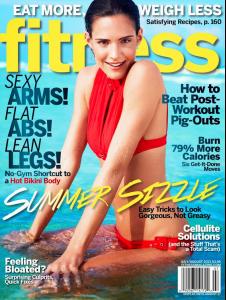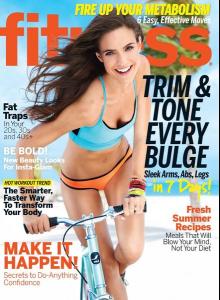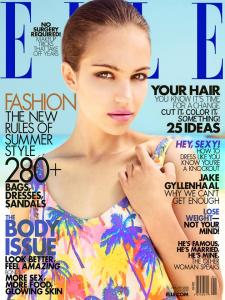Everything posted by pitounsky
-
Malene Knudsen
-
Malene Knudsen
- Sophie Touchet
-
Oriflame Models
To me she looks more like Herika Noronha
-
Amanda Mondale
-
Nicole Naude
-
Chen Lin
-
Chen Lin
-
Chen Lin
-
Chen Lin
-
Chen Lin
-
Emily Meuleman
-
Emily Meuleman
-
Swanny Visser
-
Anna Nevala
-
Lada Kravchenko
-
Agata Danilova
-
Kasia Jujeczka
-
Kasia Jujeczka
-
Teresa Dilger
Vogue Netherlands January 2013 / Editorial: Blow Up / Ph: Blaise Reutersward
-
Deborah Mace
-
Deborah Mace
-
Deborah Mace
-
Luiza Freyesleben
-
Dunja Gvozdic